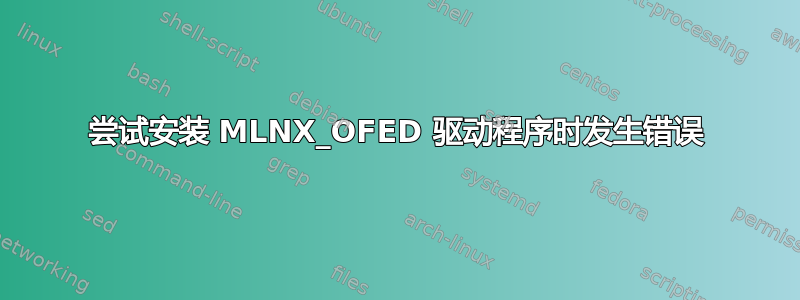
我正在尝试安装 MLNX_OFED 驱动程序。版本:MLNX_OFED_LINUX-5.4-1.0.3.0
在 Linux Ubuntu 21.04 内核版本 5.11.0-20 上
当我运行命令“./mlnxofedinstall --with-nvmf --with-nfsrdma --enable-gds --add-kernel-support”时,这是我得到的输出:
See log file /tmp/MLNX_OFED_LINUX-5.4-1.0.3.0-5.11.0-25-generic/mlnx_iso.7901_logs/mlnx_ofed_iso.7901.log
Checking if all needed packages are installed...
Building MLNX_OFED_LINUX DEBS . Please wait...
Creating metadata-rpms for 5.11.0-25-generic ...
WARNING: If you are going to configure this package as a repository, then please note
WARNING: that it is not signed, therefore, you need to set 'trusted=yes' in the sources.list file.
WARNING: Example: deb [trusted=yes] file:/<path to MLNX_OFED DEBS folder> ./
Created /tmp/MLNX_OFED_LINUX-5.4-1.0.3.0-5.11.0-25-generic/MLNX_OFED_LINUX-5.4-1.0.3.0-ubuntu21.04-ext.tgz
Removing old packages...
Installing /tmp/MLNX_OFED_LINUX-5.4-1.0.3.0-5.11.0-25-generic/MLNX_OFED_LINUX-5.4-1.0.3.0-ubuntu21.04-ext
/tmp/MLNX_OFED_LINUX-5.4-1.0.3.0-5.11.0-25-generic/MLNX_OFED_LINUX-5.4-1.0.3.0-ubuntu21.04-ext/mlnxofedinstall --force --without-dkms --with-nvmf --with-nfsrdma --enable-gds
Logs dir: /tmp/MLNX_OFED_LINUX.355349.logs
General log file: /tmp/MLNX_OFED_LINUX.355349.logs/general.log
Below is the list of MLNX_OFED_LINUX packages that you have chosen
(some may have been added by the installer due to package dependencies):
ofed-scripts
mlnx-tools
mlnx-ofed-kernel-utils
mlnx-ofed-kernel-modules
iser-modules
isert-modules
srp-modules
mlnx-nfsrdma-modules
mlnx-nvme-modules
rdma-core
libibverbs1
ibverbs-utils
ibverbs-providers
libibverbs-dev
libibverbs1-dbg
libibumad3
libibumad-dev
ibacm
librdmacm1
rdmacm-utils
librdmacm-dev
mstflint
ibdump
libibmad5
libibmad-dev
libopensm
opensm
opensm-doc
libopensm-devel
libibnetdisc5
infiniband-diags
mft
kernel-mft-modules
perftest
ibutils2
ar-mgr
dump-pr
ibsim
ibsim-doc
ucx
sharp
hcoll
openmpi
mpitests
knem-modules
libdapl2
dapl2-utils
libdapl-dev
dpcp
srptools
mlnx-ethtool
mlnx-iproute2
rshim
This program will install the MLNX_OFED_LINUX package on your machine.
Note that all other Mellanox, OEM, OFED, RDMA or Distribution IB packages will be removed.
Those packages are removed due to conflicts with MLNX_OFED_LINUX, do not reinstall them.
Checking SW Requirements...
One or more required packages for installing MLNX_OFED_LINUX are missing.
Attempting to install the following missing packages:
libnl-3-dev libnl-route-3-dev flex tk gfortran libgfortran4 bison
Removing old packages...
Installing new packages
Installing ofed-scripts-5.4...
Installing mlnx-tools-5.2.0...
Installing mlnx-ofed-kernel-utils-5.4...
Installing mlnx-ofed-kernel-modules-5.4...
Installing iser-modules-5.4...
Installing isert-modules-5.4...
Installing srp-modules-5.4...
Installing mlnx-nfsrdma-modules-5.4...
Installing mlnx-nvme-modules-5.4...
Installing rdma-core-54mlnx1...
Installing libibverbs1-54mlnx1...
Installing ibverbs-utils-54mlnx1...
Installing ibverbs-providers-54mlnx1...
Installing libibverbs-dev-54mlnx1...
Installing libibverbs1-dbg-54mlnx1...
Installing libibumad3-54mlnx1...
Installing libibumad-dev-54mlnx1...
Installing ibacm-54mlnx1...
Installing librdmacm1-54mlnx1...
Installing rdmacm-utils-54mlnx1...
Installing librdmacm-dev-54mlnx1...
Installing mstflint-4.16.0...
Installing ibdump-6.0.0...
Installing libibmad5-54mlnx1...
Installing libibmad-dev-54mlnx1...
Installing libopensm-5.9.0.MLNX20210617.c9f2ade...
Installing opensm-5.9.0.MLNX20210617.c9f2ade...
Installing opensm-doc-5.9.0.MLNX20210617.c9f2ade...
Installing libopensm-devel-5.9.0.MLNX20210617.c9f2ade...
Installing libibnetdisc5-54mlnx1...
Installing infiniband-diags-54mlnx1...
Installing mft-4.17.0...
Installing kernel-mft-modules-4.17.0...
Installing perftest-4.5...
Installing ibutils2-2.1.1...
Installing ar-mgr-1.0...
Installing dump-pr-1.0...
Installing ibsim-0.10...
Installing ibsim-doc-0.10...
Installing ucx-1.11.0...
Installing sharp-2.5.0.MLNX20210613.83fe753...
Installing hcoll-4.7.3199...
Installing openmpi-4.1.2a1...
Installing mpitests-3.2.20...
Installing knem-modules-1.1.4.90mlnx1...
Installing libdapl2-2.1.10.1.mlnx...
Installing dapl2-utils-2.1.10.1.mlnx...
Installing libdapl-dev-2.1.10.1.mlnx...
Installing dpcp-1.1.12...
Installing srptools-54mlnx1...
Installing mlnx-ethtool-5.10...
Installing mlnx-iproute2-5.11.0...
Installing rshim-2.0.6...
Selecting previously unselected package mlnx-fw-updater.
(Reading database ... 203000 files and directories currently installed.)
Preparing to unpack .../mlnx-fw-updater_5.4-1.0.3.0_amd64.deb ...
Unpacking mlnx-fw-updater (5.4-1.0.3.0) ...
Setting up mlnx-fw-updater (5.4-1.0.3.0) ...
Added 'RUN_FW_UPDATER_ONBOOT=no to /etc/infiniband/openib.conf
Initializing...
Attempting to perform Firmware update...
No devices found!
Installation passed successfully
To load the new driver, run:
/etc/init.d/openibd restart
Note: In order to load the new nvme-rdma and nvmet-rdma modules, the nvme module must be reloaded.
当我运行“/etc/init.d/openibd restart”命令重新启动驱动程序时,出现以下错误:
Unloading HCA driver: [ OK ]
Loading Mellanox MLX5_IB HCA driver: [FAILED]
Loading Mellanox MLX5 HCA driver: [FAILED]
Loading HCA driver and Access Layer: [FAILED]
Please run /usr/sbin/sysinfo-snapshot.py to collect the debug information
and open an issue in the http://support.mellanox.com/SupportWeb/service_center/SelfService


