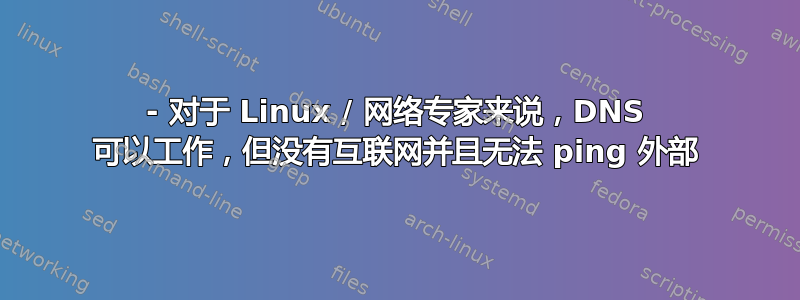
我所在的计算机puppy Linux没有完全配置好所有的Ubuntu实用程序和默认设置,
这个问题反复发生,特别是在我将笔记本电脑从睡眠状态唤醒后,
我不知道我该怎么做,但它最终会消失,但会停留很长一段时间,不知道是什么让它恢复正常。
现在我只能
通过我的计算机连接到互联网mobile hotspot。
问题
我可以 ping 通我的默认网关, nslookup其他人也表示DNS name问题似乎已经解决,但我无法ping从外部连接,而且显然没有互联网,这似乎是什么问题,我该如何上网
我到目前为止做了什么
更改为static IP。刷新 IP 路由和缓存。关闭并打开我的笔记本电脑上的 Wi-Fi 适配器。
标准 DNS 刷新程序似乎在 puppy Linux 上不起作用,但我没有努力尝试,因为 DNS 似乎正在解析。此外,我现在卸载了防火墙,因为 IP 表列表会建议没有活动的防火墙
感谢 Manish 提供的意见 -因为你不能超越默认网关,所以问题应该出在我的路由器上实际上我的路由器是,hotspot所以没有太多选项可以更改我的 Android 手机中的内容,我也不认为这是问题所在。我可以使用相同的热点相同的客户端MAC地址,但通过 Windows 成功连接到互联网。因此所有其他客户端都可以通过我的热点访问互联网。
以下是排除故障所需的所有命令输出
mtt 8.8.8.8
My traceroute [v0.93]
puppypc24185 (192.168.43.102) 2021-08-06T09:16:22+0800
Keys: Help Display mo My traceroute [v0.93]
puppypc24185 (192.168.43.102) 2021-08-06T09:16:22+0800
Keys: Help Display mode Restart statistics Order of fields quit
Packets Pings
Host Loss% Snt Last Avg Best Wrst StDevde Restart statistics Order of fields quit
root# iptables -L
Chain INPUT (policy ACCEPT)
target prot opt source destination
ACCEPT all -- anywhere anywhere
Chain FORWARD (policy ACCEPT)
target prot opt source destination
Chain OUTPUT (policy ACCEPT)
target prot opt source destination
root# netstat -rn
Kernel IP routing table
Destination Gateway Genmask Flags MSS Window irtt Iface
0.0.0.0 192.168.43.1 0.0.0.0 UG 0 0 0 wlan0
127.0.0.0 0.0.0.0 255.0.0.0 U 0 0 0 lo
192.168.43.0 0.0.0.0 255.255.255.0 U 0 0 0 wlan
root# ping www.google.com
PING www.google.com (216.58.203.36): 56 data bytes
^C
--- www.google.com ping statistics ---
11 packets transmitted, 0 packets received, 100% packet loss
route
Kernel IP routing table
Destination Gateway Genmask Flags Metric Ref Use Iface
default 192.168.43.1 0.0.0.0 UG 0 0 0 wlan0
default 192.168.43.1 0.0.0.0 UG 303 0 0 wlan0
127.0.0.0 * 255.0.0.0 U 0 0 0 lo
192.168.43.0 * 255.255.255.0 U 303 0 0 wlan0
root# ip route
default via 192.168.43.1 dev wlan0
default via 192.168.43.1 dev wlan0 metric 303
127.0.0.0/8 dev lo scope link
192.168.43.0/24 dev wlan0 proto kernel scope link src 192.168.43.102 metric 303
root#
# Generated by dhcpcd from wlan0
# /etc/resolv.conf.head can replace this line
nameserver 192.168.43.1
# /etc/resolv.conf.tail can replace this line
root#
root# ifconfig wlan0
wlan0 Link encap:Ethernet HWaddr CC:52:AF:61:5D:D5
inet addr:192.168.43.102 Bcast:192.168.43.255 Mask:255.255.255.0
inet6 addr: fe80::ce52:afff:fe61:5dd5/64 Scope:Link
UP BROADCAST RUNNING MULTICAST MTU:1500 Metric:1
RX packets:939 errors:0 dropped:4 overruns:0 frame:0
TX packets:3586 errors:0 dropped:0 overruns:0 carrier:0
collisions:0 txqueuelen:1000
RX bytes:103106 (100.6 KiB) TX bytes:353321 (345.0 KiB)
root# traceroute www.google.com
traceroute to www.google.com (142.250.67.196), 30 hops max, 46 byte packets
1 192.168.43.1 (192.168.43.1) 1.672 ms !N 3.732 ms !N *
root#
更新:已从我的 AT&T 电话连接到Hotspot#2。同样的 Puppy Linux 连接得很好,以下是来自该电话的信息
# from working hotspot Kernel IP routing table
Destination Gateway Genmask Flags MSS Window irtt Iface
0.0.0.0 192.168.43.1 0.0.0.0 UG 0 0 0 wlan0
127.0.0.0 0.0.0.0 255.0.0.0 U 0 0 0 lo
192.168.43.0 0.0.0.0 255.255.255.0 U 0 0 0 wlan0
root# ifconfig wlan0 # from working hotspot
wlan0 Link encap:Ethernet HWaddr CC:52:AF:61:5D:D5
inet addr:192.168.43.102 Bcast:192.168.43.255 Mask:255.255.255.0
UP BROADCAST RUNNING MULTICAST MTU:1500 Metric:1
RX packets:16113 errors:0 dropped:10 overruns:0 frame:0
TX packets:16388 errors:0 dropped:0 overruns:0 carrier:0
collisions:0 txqueuelen:1000
RX bytes:10918898 (10.4 MiB) TX bytes:2666004 (2.5 MiB)
traceroute to www.google.com (142.250.67.164), 30 hops max, 46 byte packets
1 192.168.43.1 (192.168.43.1) 1.742 ms 1.265 ms 1.297 ms
2 * * *
3 192.168.126.1 (192.168.126.1) 33.108 ms 41.645 ms 29.127 ms
4 172.30.43.1 (172.30.43.1) 30.081 ms 58.142 ms *
5 * 118.185.45.78 (118.185.45.78) 32.250 ms 42.083 ms
6 74.125.48.70 (74.125.48.70) 23.253 ms 32.475 ms 25.334 ms
7 10.252.213.190 (10.252.213.190) 21.905 ms 10.252.227.158 (10.252.227.158) 22.106 ms 10.252.182.222 (10.252.182.222) 28.094 ms
8 108.170.248.209 (108.170.248.209) 41.186 ms 33.617 ms 142.250.214.102 (142.250.214.102) 38.946 ms
9 142.250.227.73 (142.250.227.73) 34.139 ms 108.170.248.210 (108.170.248.210) 41.999 ms 142.250.227.73 (142.250.227.73) 44.733 ms
10 bom12s07-in-f4.1e100.net (142.250.67.164) 106.250 ms 48.687 ms 30.848 ms
root#


