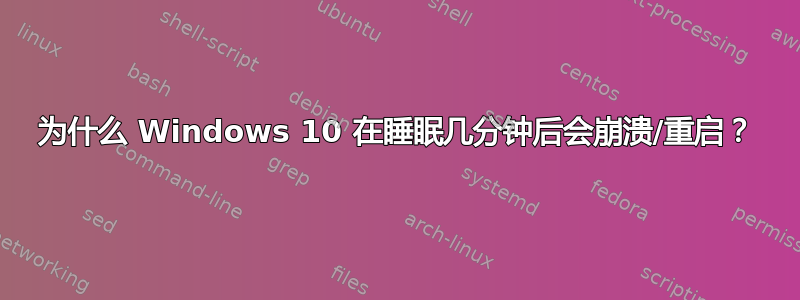
我有一台戴尔 XPS,它在进入睡眠状态几分钟后崩溃/重启。其他一些事实:
- 运行完全更新的 win 10
- 我正在启动 Windows To Go(通过 USB)
- 休眠已禁用
- 没有与此相关的日志条目。最初我发现:“系统正在进入连接待机状态”,因此以防万一我切换到断开连接的睡眠模式 - 它并没有改变重新启动。
- 我可以在关闭笔记本电脑盖时成功进入睡眠状态,并在大约 5 分钟内打开它时唤醒?
电源配置:
The following sleep states are available on this system:
Standby (S0 Low Power Idle) Network Disconnected
The following sleep states are not available on this system:
Standby (S1)
The system firmware does not support this standby state.
This standby state is disabled when S0 low power idle is supported.
Standby (S2)
The system firmware does not support this standby state.
This standby state is disabled when S0 low power idle is supported.
Standby (S3)
This standby state is disabled when S0 low power idle is supported.
Hibernate
An internal system component has disabled hibernation.
Windows To Go
Hybrid Sleep
Standby (S3) is not available.
Hibernation is not available.
Fast Startup
Hibernation is not available.
Standby (S0 Low Power Idle) Network Connected
Connectivity in standby is disabled by policy.
我还可以检查什么?


