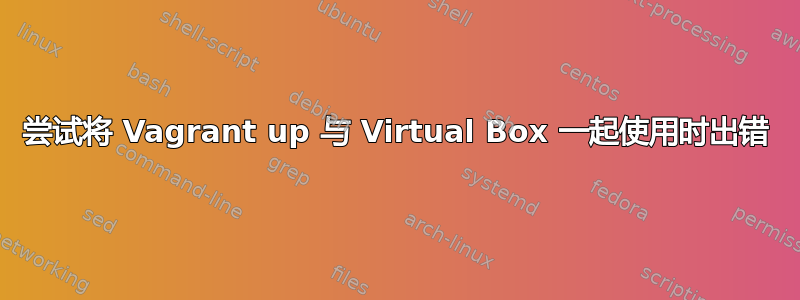
我已经在我的 MacOS 中安装了带有 Vagrant 的 homestead。我已经使用 Virtual Box 安装了所有内容,但是当我尝试vagrant up在终端中使用命令来运行虚拟机时,出现此错误:
MacBook-Pro-di-Lorenzo:~ lorenzomammi$ vagrant up
Bringing machine 'default' up with 'virtualbox' provider...
==> default: Importing base box 'hashicorp/precise32'...
Progress: 90%There was an error while executing `VBoxManage`, a CLI used by Vagrant
for controlling VirtualBox. The command and stderr is shown below.
Command: ["import", "/Users/lorenzomammi/.vagrant.d/boxes/hashicorp-VAGRANTSLASH-precise32/1.0.0/virtualbox/box.ovf", "--vsys", "0", "--vmname", "precise32_1576225284920_5564", "--vsys", "0", "--unit", "11", "--disk", "/Users/sybercodesign/VirtualBox VMs/precise32_1576225284920_5564/precise32-disk001.vmdk"]
Stderr: 0%...10%...20%...30%...40%...50%...60%...70%...80%...90%...100%
Interpreting /Users/lorenzomammi/.vagrant.d/boxes/hashicorp-VAGRANTSLASH-precise32/1.0.0/virtualbox/box.ovf...
OK.
0%...
Progress state: NS_ERROR_INVALID_ARG
VBoxManage: error: Appliance import failed
VBoxManage: error: Code NS_ERROR_INVALID_ARG (0x80070057) - Invalid argument value (extended info not available)
VBoxManage: error: Context: "RTEXITCODE handleImportAppliance(HandlerArg *)" at line 957 of file VBoxManageAppliance.cpp
谁能帮我?这是什么意思?
答案1
抱歉这么晚才来,但我刚刚遇到了同样的问题。网上的各种答案表明这是由于硬盘空间不足造成的。就我而言,我发现我已将 Virtualbox“默认计算机文件夹”设置更改为使用在我尝试创建新计算机时未连接的外部硬盘驱动器。值得检查这两种可能性!


