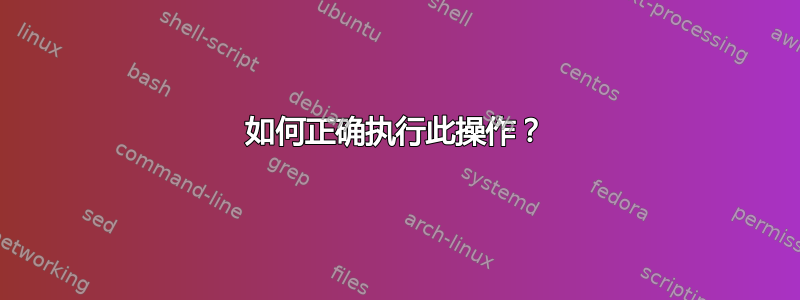
@echo off && cd /d "."
rem :: the windows reg key used to activate process in this bat/cmd read/write/delete ::
set "_wpaKey=HKLM\SOFTWARE\Microsoft\Windows NT\CurrentVersion\WPAEvents"
reg query "%_WPAKey%" | find /i "OOBETimer" & rem/ output key value in screen
reg export "%_WPAKey%" ".\PAEvents_SAVE_Original.Reg" & rem/ save original value in file
reg delete "%_WPAKey%" /v "OOBETimer" /f >nul & rem/ remove the key/value
reg add "%_wpaKey%" /v OOBETimer /t REG_BINARY /f & rem/ recreate the key/value
timeout /t -1 2> nul & rem/ time out to see the results
cd /d "C:\WINDOWS\system32\oobe" & rem/ goto to drive/folder C:\WINDOWS\system32\oobe\
start "" /realtime C:\WINDOWS\system32\oobe\msoobe.exe /a & rem/ start the activate windows interface
echo/:: sample key !! --^> ISAY-REIN-STAT-EMO-NICA^! & rem/ if need put some windows key to view/copy/paste
pause >nul
答案1
您应该使用您最喜欢的文本编辑器(例如记事本)将其保存到文本文件中。然后重命名该文件并将扩展名更改为 .bat。然后双击它,它将被执行。
如果它询问类似“如果更改文件扩展名,该文件可能会变得无法使用。您确定要更改它吗”,请单击“是”。
这是一个批处理文件。请参阅https://en.wikipedia.org/wiki/Batch_file


