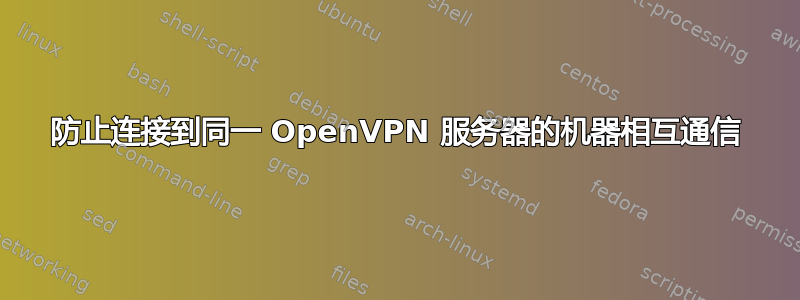
这不是一个问题,而是一个确认 OpenVPN 服务器如何工作的请求。
我有一台 OpenVPN 服务器,我将把不同用户的台式电脑和移动设备连接到该服务器。出于安全原因,所有机器都必须能够通过此 VPN 连接到互联网,但任何一台机器都不能发现连接到同一台 OpenVPN 服务器的其他设备,也不能访问这些设备。
一个简单的例子:如果用户的计算机上有一个共享文件夹或任何其他工作服务,则它不应该对连接到同一 OpenVPN 服务器的其他用户可见。
所有这些都是商业 VPN 中提供的,但由于这是一个私人 VPN,我不确定此安全设置是否已经默认如此。
为了进行验证,我使用服务器端和客户端nmap在仅连接两台设备的简单测试中发现连接的设备。结果如下:
服务器端:
# nmap -sn 10.8.0.0/24
Starting Nmap 7.60 ( https://nmap.org ) at 2021-08-13 12:07 CEST
Nmap scan report for 10.8.0.2
Host is up (0.089s latency).
Nmap scan report for 10.8.0.3
Host is up (0.44s latency).
Nmap scan report for myVPN (10.8.0.1)
Host is up.
Nmap done: 256 IP addresses (3 hosts up) scanned in 49.81 seconds
客户端:
nmap -sn 10.8.0.0/24
Starting Nmap 7.01 ( https://nmap.org ) at 2021-08-13 12:24 CEST
Nmap scan report for 10.8.0.3
Host is up (0.00022s latency).
Nmap done: 256 IP addresses (1 host up) scanned in 3.40 seconds
那么,一切都已经按照我想要的方式进行了吗?
答案1
在 OpenVPN 服务器配置文件中,您将找到以下指令:
# Uncomment this directive to allow different
# clients to be able to "see" each other.
# By default, clients will only see the server.
# To force clients to only see the server, you
# will also need to appropriately firewall the
# server's TUN/TAP interface.
;client-to-client
默认情况下,此指令被注释掉,因此这将按您想要的方式工作。如果您想确定,可以检查配置文件。


