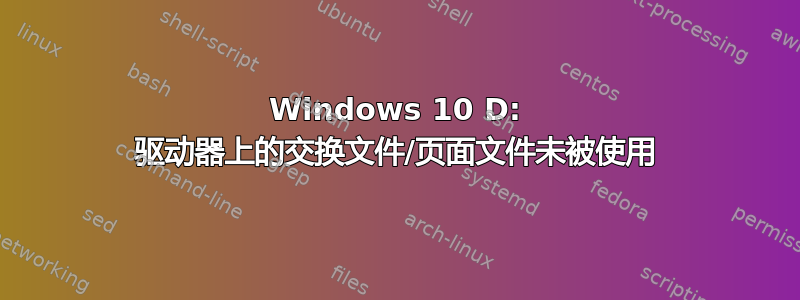
答案1
我现在在几个系统上都遇到了这个问题。所有 Hyper-V VM 客户机,所有 Windows 10。
它在第一个系统上消失了,在第二个系统上我无法让它工作 - 所以我创建了一个在登录时执行的 Windows 任务。本来可以启动,但我认为登录稍晚一些,而且不太重要,因为所有服务都应该启动。
# parse output of command for number of mentions of pagefile on d: drive
$count = (wmic pagefile list /format:list | out-string -stream | select-string d:\\pagefile).length
# if no pagefile on d, create it (still works without check - it would just fail if file already in use)
if ($count -eq 0)
{
# with above thest, this code should never execute
$pagefileset = Gwmi win32_pagefilesetting | where{$_.caption -like 'D:*'}
$pagefileset.Delete()
# create pagefile with desired size - should alway work, since only decreasing size results in needed reboot
Set-WMIInstance -class Win32_PageFileSetting -Arguments @{name="d:\pagefile.sys";InitialSize = 800;MaximumSize =20000}
Write-Host res-set pagefile on D:
} else {
Write-Host pagefile already existed on d: drive
}
这可以这样执行
Powershell.exe -executionpolicy remotesigned -File c:\tools\recreate_swapfile.ps1
如果您在共享 PC 上执行登录,请确保它为每个用户和管理员执行(不需要保存密码)。
您可以使用以下方法检查是否成功
wmic pagefile list /format:list
它应该列出 C: 上的文件(很难删除,但可以小到 100MB)和顶部的所需交换文件。




