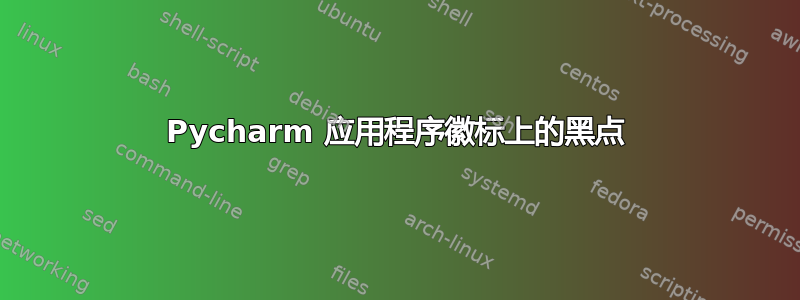
我最近注意到计算机应用程序 Pycharm(Python IDE)的图标上出现了黑点。我看不出这是为什么。它们不是坏点。这只针对此应用程序,并且只出现在任务栏上。我尝试打开和关闭该应用程序,但它们并没有消失。我没有什么可补充的,除了我在网上没有找到任何类似的东西。谢谢。

答案1
- 在继续之前,请关闭并保存您正在处理的所有内容。接下来的步骤将涉及终止资源管理器并重新启动电脑。
- 打开命令提示符。(按win+ R,输入
cmd,然后按Enter) - 清除图标缓存。每次将下面的每个命令复制并粘贴到命令提示符中,然后Enter在执行完每个命令后按。
ie4uinit.exe -showtaskkill /IM explorer.exe /FDEL /A /Q "%localappdata%\IconCache.db"DEL /A /F /Q "%localappdata%\Microsoft\Windows\Explorer\iconcache*"shutdown /r /f /t 00(最后一个命令将立即重新启动计算机。)
- 如果重建图标缓存后图标仍然无法正常显示,然后下载并合并(ICO)选项
.reg的文件.ico这里恢复.icoWindows 中(图标)文件的默认关联。 - 如果仍然不起作用,请重复每个步骤,包括合并
.reg文件
ico.reg 文件。
Windows Registry Editor Version 5.00 ; Created by: Shawn Brink ; http://www.tenforums.com ; Tutorial: http://www.tenforums.com/tutorials/8703-default-file-type-associations-restore-windows-10-a.html [-HKEY_CLASSES_ROOT\.ico] [HKEY_CLASSES_ROOT\.ico] @="icofile" "Content Type"="image/x-icon" "PerceivedType"="image" [HKEY_CLASSES_ROOT\.ico\OpenWithProgids] "AppX43hnxtbyyps62jhe9sqpdzxn1790zetc"=hex(0): [HKEY_CLASSES_ROOT\.ico\PersistentHandler] @="{098f2470-bae0-11cd-b579-08002b30bfeb}" [-HKEY_CLASSES_ROOT\IcoFile] [HKEY_CLASSES_ROOT\IcoFile] @="Icon" "EditFlags"=dword:00200000 "FriendlyTypeName"=hex(2):40,00,25,00,53,00,79,00,73,00,74,00,65,00,6d,00,52,\ 00,6f,00,6f,00,74,00,25,00,5c,00,53,00,79,00,73,00,74,00,65,00,6d,00,33,00,\ 32,00,5c,00,73,00,68,00,65,00,6c,00,6c,00,33,00,32,00,2e,00,64,00,6c,00,6c,\ 00,2c,00,2d,00,33,00,30,00,36,00,30,00,31,00,00,00 "ImageOptionFlags"=dword:00000000 [HKEY_CLASSES_ROOT\IcoFile\DefaultIcon] @="%1" "PictureID"="1" [HKEY_CLASSES_ROOT\IcoFile\shell] [HKEY_CLASSES_ROOT\IcoFile\shellex\{BB2E617C-0920-11d1-9A0B-00C04FC2D6C1}] @="{43372ada-945b-4713-82db-d217b338ae6f}" [HKEY_CLASSES_ROOT\IcoFile\shellex\{e357fccd-a995-4576-b01f-234630154e96}] @="{43372ada-945b-4713-82db-d217b338ae6f}" [-HKEY_CLASSES_ROOT\SystemFileAssociations\.ico] [HKEY_CLASSES_ROOT\SystemFileAssociations\.ico] "ExtendedTileInfo"="prop:System.ItemType;*System.DateModified;*System.Image.Dimensions" "FullDetails"="prop:System.PropGroup.Image;System.Image.Dimensions;System.Image.HorizontalSize;System.Image.VerticalSize;System.Image.BitDepth;System.PropGroup.FileSystem;System.ItemNameDisplay;System.ItemType;System.ItemFolderPathDisplay;System.DateCreated;System.DateModified;System.Size;System.FileAttributes;System.OfflineAvailability;System.OfflineStatus;System.SharedWith;System.FileOwner;System.ComputerName" "InfoTip"="prop:System.ItemType;*System.DateModified;*System.Image.Dimensions;*System.Size" "PreviewDetails"="prop:*System.DateModified;*System.Image.Dimensions;*System.Size;*System.OfflineAvailability;*System.OfflineStatus;*System.DateCreated;*System.SharedWith" [HKEY_CLASSES_ROOT\SystemFileAssociations\.ico\DefaultIcon] @="%1" [HKEY_CLASSES_ROOT\SystemFileAssociations\.ico\OpenWithList\PhotoViewer.dll] [HKEY_CLASSES_ROOT\SystemFileAssociations\.ico\ShellEx\ContextMenuHandlers\ShellImagePreview] @="{FFE2A43C-56B9-4bf5-9A79-CC6D4285608A}" [-HKEY_CURRENT_USER\SOFTWARE\Microsoft\Windows\CurrentVersion\Explorer\FileExts\.ico] [HKEY_CURRENT_USER\SOFTWARE\Microsoft\Windows\CurrentVersion\Explorer\FileExts\.ico\OpenWithList] "a"="mspaint.exe" "MRUList"="a" [HKEY_CURRENT_USER\SOFTWARE\Microsoft\Windows\CurrentVersion\Explorer\FileExts\.ico\OpenWithProgids] "icofile"=hex(0): [HKEY_CURRENT_USER\SOFTWARE\Microsoft\Windows\CurrentVersion\Explorer\FileExts\.ico\UserChoice] "Hash"="3v1Pe6oDdBo=" "ProgId"="AppX43hnxtbyyps62jhe9sqpdzxn1790zetc" [-HKEY_CURRENT_USER\SOFTWARE\Microsoft\Windows\Roaming\OpenWith\FileExts\.ico]


