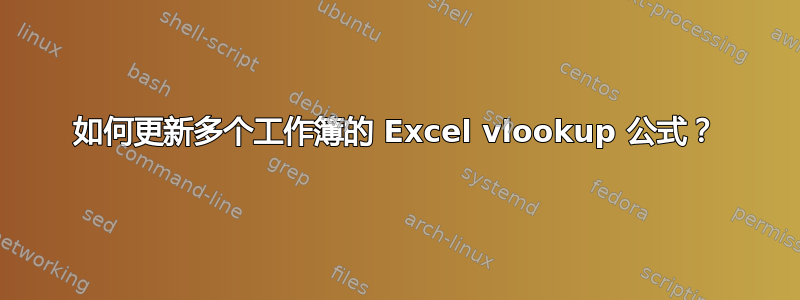
我有数千个包含 vlookup 公式的 Excel 文件。如何一次性更新所有文件中的公式?文件已移动,我需要它在新路径中查找。
答案1
如果只有几个文件需要手动更新,那么可以采用一站式方法。但是,如果您真的有大量文件,那么您可能必须使用 VBA 脚本。
首先是简单的方法:
如果要同时处理多个文件,这可能需要相当长的时间,因此您可以在此处使用宏。我曾经遇到过类似的问题,当时办公室的服务器被替换了。在此分享代码,并不声称它是完美的。
- 打开一个新工作簿并按“alt”+ F11(打开 VBA 编辑器)。
- 那里粘贴以下代码。
根据您的路径调整两个常量:
Option Explicit
Sub replace_links_in_all_files()
Dim base_file As String, base_path As String, files() As String, index As Long
Const old_path = "INSERT YOUR OLD PATH HERE"
Const new_path = "INSERT YOUR NEW PATH HERE"
'On error show a message and abort
On Error GoTo error_message
'Disable screen updating to speed things up, display in status bar
Application.StatusBar = "Updating links..."
Application.ScreenUpdating = False
'Ask for base path
base_file = Application.GetOpenFilename("All Files (*.*),*.*")
'End script, if dialogue was cancelled
If base_file Like False Then Exit Sub
'Cut string from the selected file
Do While (InStr(base_file, "\") > 0)
base_path = base_path & Left(base_file, InStr(base_file, "\"))
base_file = Right(base_file, Len(base_file) - InStr(base_file, "\"))
Loop
'Search the selected path and everything below for Excel files ending in .xlsx
files = fileSearch(base_path, "*.xlsx")
'Edit all found files
For index = LBound(files) To UBound(files)
Call update_links(files(index), old_path, new_path)
Next index
'Reenable screen updating and reset status bar
Application.ScreenUpdating = True
Application.StatusBar = False
'Show info box
MsgBox prompt:="Skript completed successfully.", Title:="Done"
Exit Sub
error_message:
MsgBox "An error occurred. The script cannot be continued.", vbCritical, "Aborting"
End Sub
'-------------------------------------------------------'
'Replaces the legacy FileSearch-Object since Office 2007'
'-------------------------------------------------------'
Function fileSearch(path As String, name As String) As String()
Dim filesystem As Scripting.FileSystemObject, sourceDir As Scripting.folder, subDir As Scripting.folder, foundFile As Scripting.file
Dim found_files() As String, found_sub() As String, length As Long, i As Long
ReDim found_files(0)
'Open filesystem
Set filesystem = New Scripting.FileSystemObject
'Set folder to search
Set sourceDir = filesystem.getfolder(path)
'Check every file in the folder
On Error GoTo no_access
For Each foundFile In sourceDir.files
If foundFile.name Like name Then
'Append found files to resulting array
If found_files(0) <> "" Then
length = length + 1
ReDim Preserve found_files(length)
End If
found_files(length) = foundFile.path
End If
Next foundFile
'Search all subfolders
For Each subDir In sourceDir.subfolders
found_sub = fileSearch(subDir.path, name)
If found_sub(0) <> "" Then
'Append found files to string, making sure the first entry doesn't stay empty
If found_files(0) <> "" Then length = length + 1
ReDim Preserve found_files(length + UBound(found_sub))
For i = 0 To UBound(found_sub) Step 1
found_files(length + i) = found_sub(i)
Next i
length = length + UBound(found_sub)
End If
Next subDir
no_access:
fileSearch = found_files
Exit Function
End Function
Private Sub update_links(ByVal filename As String, ByVal old_path, ByVal new_path)
Dim file As Workbook, sheet As Worksheet
'Open workbook, display error and abort on error
Application.DisplayAlerts = False
On Error GoTo cannot_open
Set file = Workbooks.Open(filename, 2, False, , "", "", True, , , True, False)
'Revert to default error handling
Application.DisplayAlerts = True
On Error GoTo 0
'Cycle through every sheet
For Each sheet In file.Worksheets
On Error GoTo unknown_ref_error
sheet.Cells.Replace What:=old_path, Replacement:=new_path, _
LookAt:=xlPart, SearchOrder:=xlByRows, MatchCase:=False, SearchFormat:=False, ReplaceFormat:=False
On Error GoTo 0
Next sheet
'Save file
On Error GoTo cannot_save
Application.DisplayAlerts = False
file.Close savechanges:=True, filename:=file.path & "\" & file.name
Application.DisplayAlerts = True
On Error GoTo 0
Exit Sub
cannot_open:
MsgBox ("The file " & filename & " can't be accessed. (is it password protected?)")
Exit Sub
cannot_save:
MsgBox ("The file " & filename & " could not be saved.")
Exit Sub
unknown_ref_error:
MsgBox ("File " & filename & " : In sheet '" & sheet.name & "' had a reference with unknown error.")
Resume Next
End Sub
- 启动脚本时,系统会要求您导航到某个文件夹(并选择其中的任意文件,无论哪个文件)。然后,脚本会进入此文件夹及其所有子目录内的每个文件并更新链接。小心!如果有其他不可用的链接或者您的路径有拼写错误,这可能会不可逆转地损坏文件!总是先备份!




