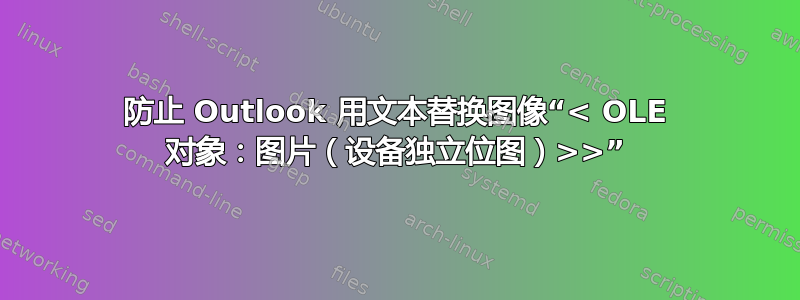
回复电子邮件时,Outlook 有时会用文本替换嵌入的图像
<< OLE Object: Picture (Device Independent Bitmap) >>
我该如何预防?我正在寻找一种不需要将每封电子邮件手动转换为 HTML 的解决方案。
附加信息
使用 Microsoft 365 企业版应用、Outlook 版本 2102。
我在 Outlook 选项 -> 邮件 -> 撰写邮件 -> 撰写以下格式的邮件:HTML
当前的解决方法
似乎当原始邮件以非 HTML(例如富文本)格式发送时会发生这种情况。在这种情况下,有一个手动解决方法。将其发布在这里,以便为寻找解决方案的人提供快速帮助,直到找到更好的解决方案:
- 双击邮件在新窗口中打开
- 选择操作 -> 编辑消息
- 选择“设置文本格式”->“HTML”
- 照常回复电子邮件。
答案1
据我所知,Outlook 客户端中没有始终以 HTML 格式回复所有邮件的选项。但正如 harrymc 所说,我们可以使用 VBA 自动以 HTML 格式回复。
根据我在outlook 365中的测试,请参考以下步骤:
1.按Alt+F11键打开Microsoft Visual Basic for Applications窗口;
2.单击插入>模块>并粘贴以下代码:
Sub AlwaysReplyInHTML()
Dim oSelection As Outlook.Selection
Dim oItem As Object
'Get the selected item
Select Case TypeName(Application.ActiveWindow)
Case "Explorer"
Set oSelection = Application.ActiveExplorer.Selection
If oSelection.Count > 0 Then
Set oItem = oSelection.Item(1)
Else
MsgBox "Please select an item first!", vbCritical, "Reply in HTML"
Exit Sub
End If
Case "Inspector"
Set oItem = Application.ActiveInspector.CurrentItem
Case Else
MsgBox "Unsupported Window type." & vbNewLine & "Please select or open an item first.", _
vbCritical, "Reply in HTML"
Exit Sub
End Select
Dim oMsg As Outlook.MailItem
Dim oMsgReply As Outlook.MailItem
Dim bPlainText As Boolean
'Change the message format and reply
If oItem.Class = olMail Then
Set oMsg = oItem
If oMsg.BodyFormat = olFormatPlain Then
bPlainText = True
End If
oMsg.BodyFormat = olFormatHTML
Set oMsgReply = oMsg.Reply
If bIsPlainText = True Then
oMsg.BodyFormat = olFormatPlain
End If
oMsg.Close (olSave)
oMsgReply.Display
'Selected item isn't a mail item
Else
MsgBox "No message item selected. Please select a message first.", _
vbCritical, "Reply in HTML"
Exit Sub
End If
'Cleanup
Set oMsgReply = Nothing
Set oMsg = Nothing
Set oItem = Nothing
Set oSelection = Nothing
End Sub
3.在Outlook顶部,点击向下箭头>更多命令…;
5.然后宏将显示在顶部;
这样,当你想回复消息时,只需要选中该消息,点击宏即可,回复的消息将是HTML格式。
希望以上内容有帮助!
答案2
除了您找到的解决方案之外,Microsoft 不提供任何内置解决方案。
其他一些解决方案:
使用 VBA 宏 总是以 HTML 格式回复. 包含完整的安装说明。
使用商业附加组件 Outlook 的附加功能 (29.95 美元)
使用商业 回复附件 的特征 Kutools for Outlook (49美元)







