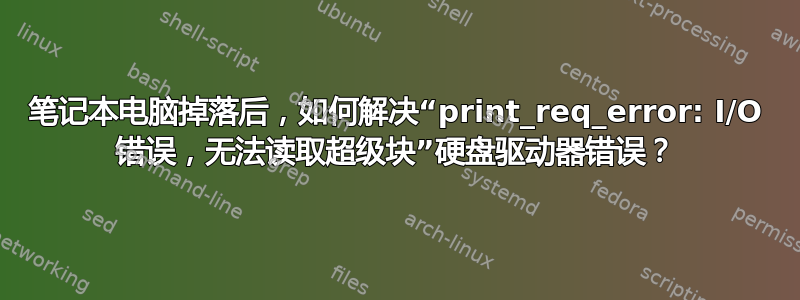
我偶尔会摔落我的 Acer Aspire E 15 笔记本电脑,这会导致磁盘损坏(同时矩阵也会损坏,但这并不成问题,因为我可以使用外接显示器来连接我的笔记本电脑,并有可能更换矩阵)。无法从内部磁盘启动,但我可以从可启动的 USB 启动操作系统。从 USB 启动后,我尝试打开磁盘,结果花了很长时间才完成,经过很长一段时间后,我收到此错误消息:
Unable to access “285 GB Volume”
Error mounting /dev/sdb5 at /media/ubuntu/a349773e-dc98-453e-bd40-6b9a419da8b3: Command-line `mount -t "ext4" -o "uhelper=udisks2,nodev,nosuid" "/dev/sdb5" "/media/ubuntu/a349773e-dc98-453e-bd40-6b9a419da8b3"' exited with non-zero exit status 32: mount: wrong fs type, bad option, bad superblock on /dev/sdb5,
missing codepage or helper program, or other error
In some cases useful info is found in syslog - try
dmesg | tail or so.
我从终端发出了此命令,得到了以下响应:
[19031.191978] ata1.00: failed to enable AA (error_mask=0x1)
[19033.151287] ata1.00: failed to enable AA (error_mask=0x1)
[19033.151303] ata1.00: configured for UDMA/133 (device error ignored)
[19033.151336] sd 1:0:0:0: [sdb] tag#5 FAILED Result: hostbyte=DID_OK driverbyte=DRIVER_SENSE
[19033.151341] sd 1:0:0:0: [sdb] tag#5 Sense Key : Illegal Request [current]
[19033.151346] sd 1:0:0:0: [sdb] tag#5 Add. Sense: Unaligned write command
[19033.151351] sd 1:0:0:0: [sdb] tag#5 CDB: Read(10) 28 00 51 23 78 02 00 00 02 00
[19033.151355] print_req_error: I/O error, dev sdb, sector 1361278978
[19033.151397] ata1: EH complete
[19033.151409] EXT4-fs (sdb5): unable to read superblock
是否可以通过某种编程方式修复此问题,或者此问题(如果可能的话)只能由硬件专家解决?
更新
又过了一段时间,打开文件夹的结果Acer却出现了以下错误信息:
Unable to access “Acer”
Error mounting /dev/sdb4 at /media/ubuntu/Acer: Command-line `mount -t "ntfs" -o "uhelper=udisks2,nodev,nosuid,uid=999,gid=999" "/dev/sdb4" "/media/ubuntu/Acer"' exited with non-zero exit status 13: Error reading bootsector: Input/output error
Failed to mount '/dev/sdb4': Input/output error
NTFS is either inconsistent, or there is a hardware fault, or it's a
SoftRAID/FakeRAID hardware. In the first case run chkdsk /f on Windows
then reboot into Windows twice. The usage of the /f parameter is very
important! If the device is a SoftRAID/FakeRAID then first activate
it and mount a different device under the /dev/mapper/ directory, (e.g.
/dev/mapper/nvidia_eahaabcc1). Please see the 'dmraid' documentation
for more details.
所以我必须使用 Windows 操作系统尝试使用 chkdsk 实用程序修复错误(使用chkdsk /f)?Linux 中没有具有类似功能的实用程序?
答案1
使用一些从 USB 启动的实时 Linux(例如 Knoppix 或小型 Gparted.iso(~300 MB))来运行 smartmontools 并在此处发布您的错误日志。
语法类似于 smartctl -a /dev/sdX > mylog.txt
将“X”替换为相应的驱动器号。将 mylog.txt 文件复制到另一个 USB 记忆棒。在此处发布日志文件。可能需要使用 ddrescue 复制驱动器。
所以我必须使用 Windows 操作系统尝试使用 chkdsk 实用程序(使用 chkdsk /f)修复错误?Linux 中没有具有类似功能的实用程序吗?
没有人会告诉你,因为你没有告诉你使用了哪个文件系统。
根据结果,可能需要支付专业的恢复服务费用。
我偶尔会摔落我的 Acer Aspire E 15 笔记本电脑,这会导致磁盘损坏
如果您习惯于偶尔摔落笔记本电脑,那么您可以为其打造一个橡胶外壳,或者购买坚固的军用风格笔记本电脑,除非您改掉昂贵的习惯。


