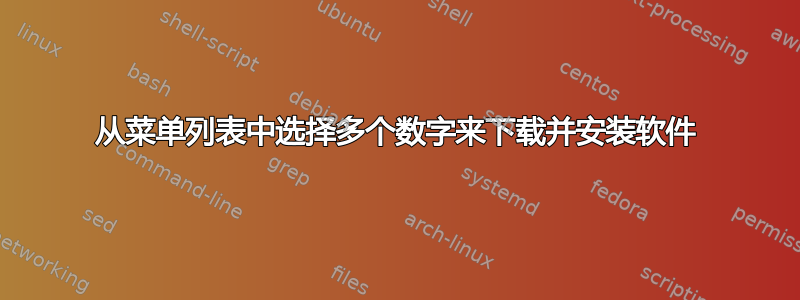
if (-not (Test-Path -Path "$env:ProgramData\Chocolatey\choco.exe" -PathType Leaf)) { # 来自https://chocolatey.org/install
Set-ExecutionPolicy Bypass -Scope Process -Force;
[System.Net.ServicePointManager]::SecurityProtocol = [System.Net.ServicePointManager]::SecurityProtocol -bor 3072;
iex ((New-Object System.Net.WebClient).DownloadString('https://community.chocolatey.org/install.ps1'))
}
# Step 2) define the array of packages you are offering
$Packages = 'googlechrome',
'firefox',
'codeblocks',
'windbg',
'nasm',
'explorersuite',
'pestudio',
'vscode',
'sysinternals',
'python',
'ccleaner',
'anaconda3',
'wireshark',
'sublimetext3',
'notepadplusplus',
'Exit'
# Step 3) define the Show-Menu function
function Show-Menu
{
Clear-Host
Write-Host "**********************************************"
Write-Host "LIST OF SOFTWARES"
# write the options using the array of packages
for ($i = 0; $i -lt $Packages.Count; $i++)
{
# {0,10} means right align with spaces to max 2 characters
Write-Host ('{0,10}. {1}' -f ($i + 1), $Packages[$i])
}
Write-Host " q. Exit the script"
Write-Host "*************************************************"
Write-Host
}
# Step 4) enter an endless loop you only exit if the user enters 'q'
while ($true)
{
Show-Menu
# $UserInput = Read-Host "Enter the software number to be installed"
$UserInput = Read-Host "Select the softwares number(s) to be installed"
$ok = $UserInput -match '[123456789101112131415]+$'
if( -not $ok)
{
write-host "Invalid selection"
sleep 2
write-host ""
}
until ($ok)
switch -Regex ($UserInput)
{
"1" {googlechrome}
"2" {firefox}
"3" {codeblocks}
"4" {windbg}
"5" {nasm}
"6" {explorersuite}
"7" {pestudio}
"8" {vscode}
"9" {sysinternals}
"10" {python}
"11" {ccleaner}
"12" {anaconda3}
"13" {wireshark}
"14" {sublimetext3}
"15" {notepadplusplus}
} until ($ok)
# test if the user wants to quit and if so, break the loop
if ($UserInput -eq 'q') { break }
# test if the user entered a number between 1 and the total number of packages (inclusive)
if ([int]::TryParse($UserInput,[ref]$null) -and 1..$Packages.Count -contains [int]$UserInput)
{
# here you install the chosen package using the array index number (= user input number minus 1)
$packageIndex = [int]$UserInput - 1
Write-Host "Installing $($Packages[$packageIndex])"
# Choco install $Packages[$packageIndex] -y
Choco install $Packages[$packageIndex] -y --ignore-checksums
}
else
{
$availableOptions = 1..$Packages.Count -join ','
Write-Host "Error in selection, choose $availableOptions or q" -Foreground Color Red
}
$null = Read-Host "Press Enter to continue"
}
我必须根据我输入的数字从菜单列表中选择多个数字,然后下载并安装与该数字对应的软件。以前我的脚本运行正常,但当我添加额外的代码来实现上述功能时,它就无法正常工作了。请帮帮我


