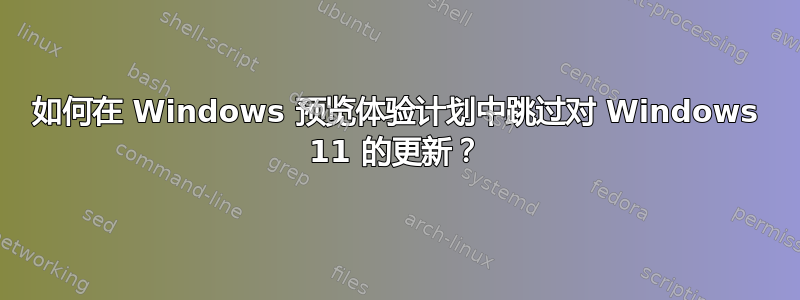
我使用的是 Windows 10(家庭版),想尝试一下世卫组织但不想升级到 Windows 11。切换到内部开发和 Beta 频道开始下载 Windows 11。
如何获取 Windows 10 内部版本 21364 (https://blogs.windows.com/windows-insider/2021/04/21/announcing-windows-10-insider-preview-build-21364/) 而无需先安装 Windows 11?
答案1
我使用的是 Windows 10(家庭版)并且想尝试 WSLg,但不想升级到 Windows 11。
据微软首席操作系统工程师称,Windows 10 没有计划支持 WSLg,build 21364 最终成为 Windows 11。
WSLg 将随 Windows 11 一起发布。目前还没有计划在 Windows 10 中启用 WSLg。
来源:搭载 Windows 10 21H2 或 Windows 11
微软实际上已经更新了有关此特定主题的 WSL 文档。因此,在这种情况下,博客文章包含过时的信息。
您需要使用 Windows 11 Build 22000 或更高版本才能访问此功能。您可以加入 Windows Insiders 计划以获取最新的预览版本。
Windows 10 Insider Preview 版本 21364 将于 2021 年 10 月 31 日到期。虽然仍然可以从类似以下网站下载该特定版本的 ISOuupdump.net通过搜索特定版本。然后,您只有两个选择,升级到 Windows 11 Insider Preview 开发者频道版本或执行 Windows 10 版本 21H2 的全新安装。
我想指出的是,运行版本 21364 只能解决一个问题,您仍然必须更新可能不再支持版本 21364 的 vGPU 驱动程序。
值得指出的是,开发者渠道中所有符合条件的 Windows 10 Insider Preview 版本都将在同一天到期。除非微软稍后将 WSLg 移植到 Windows 10,就像他们最终对 WSL2 和早期版本所做的那样,否则获取 WSLg 的唯一方法是升级到 Windows 11。
答案2
您需要创建一个虚拟机并在其中安装 Windows Insider 版本。
您可以从页面下载 ISO 格式的这些版本
Windows Insider 预览版下载。
您需要 Insider Preview 版本 21362 或更高版本才能支持 WSLg。最新版本应该是最稳定的。



