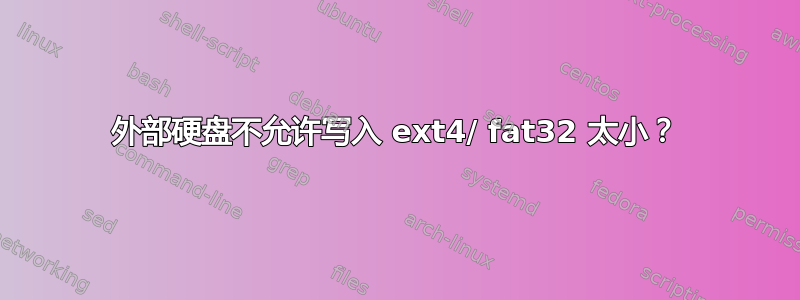
我已经格式化(使用 GParted)一个外部 HDD 以供使用,因为它是 NTFS,但写入权限被拒绝,然后我尝试了 fat32,但文件大小太小,没有 exfat 选项,并且我想要密码保护,如果插入时可能等。
如果可能的话,如何才能让驱动器允许我写入并设置密码?我的 ext4 进程出了什么问题?主扩展 ext4 外部硬盘,全部可见、已安装且可打开但不可写入?
我刚刚使用下面的命令尝试过此操作,但它也不起作用。
Device Boot Start End Sectors Size Id Type
/dev/sdb1 2048 625141759 625139712 298.1G b W95 FAT32
$ sudo wipefs -a /dev/sdb1
wipefs: error: /dev/sdb1: probing initialisation failed: Device or resource busy
david@david-HP-15-Notebook-PC:~$ sudo wipefs -a /dev/sdb1
/dev/sdb1: 8 bytes were erased at offset 0x00000052 (vfat): 46 41 54 33 32 20 20 20
/dev/sdb1: 1 byte was erased at offset 0x00000000 (vfat): eb
/dev/sdb1: 2 bytes were erased at offset 0x000001fe (vfat): 55 aa
david@david-HP-15-Notebook-PC:~$ sudo fdisk /dev/sdb1
Welcome to fdisk (util-linux 2.31.1).
Changes will remain in memory only, until you decide to write them.
Be careful before using the write command.
Device does not contain a recognised partition table.
Created a new DOS disklabel with disk identifier 0x5fd1458f.
Command (m for help): n
Partition type
p primary (0 primary, 0 extended, 4 free)
e extended (container for logical partitions)
Select (default p):
Using default response p.
Partition number (1-4, default 1):
First sector (2048-625139711, default 2048):
Last sector, +sectors or +size{K,M,G,T,P} (2048-625139711, default 625139711):
Created a new partition 1 of type 'Linux' and of size 298.1 GiB.
Command (m for help): t
Selected partition 1
Hex code (type L to list all codes): 7
Changed type of partition 'Linux' to 'HPFS/NTFS/exFAT'.
**Command (m for help): w
The partition table has been altered.
Failed to add partition 1 to system: Invalid argument**
The kernel still uses the old partitions. The new table will be used at the next reboot.
Synching disks.
它说 w 是一个无效参数,那么我该怎么办呢?这个 exfat 分区选项在 linux mint 上不可用吗?或者命令变了?
现在这个问题与之前使用的命令=一起列出
$ sudo wipefs -a /dev/sdb1
wipefs: /dev/sdb1: ignoring nested "dos" partition table on non-whole disk device
wipefs: Use the --force option to force erase.
我现在输入的内容来自网站。
(exfat 显然适合在多个系统上使用,因此是首选,ntfs 已经在 gparted 上,ext4 是最后一个首选选项)除非我不知道 exfat 存在其他问题?或者这在Linux中不可行?
答案1
卸载每个分区和整个磁盘:
sudo umount /dev/sdb? /dev/sdb
擦除旧的分区方案:
sudo wipefs --all --force /dev/sdb? /dev/sdb; sync; partprobe
创建分区:
sudo gdisk /dev/sdb
o Enter对于新的空 GUID 分区表 (GPT),
y Enter以确认您的决定
n Enter对于新分区
Enter对于第一个分区的默认值
Enter对于第一个扇区的默认值对于 Ext4 或NTFS 的
Enter最后一个扇区的默认值写入更改以确认您的决定
Enter0700
w Enter
y Enter
创建 Ext4 文件系统:
sudo mkfs.ext4 -L Some_Label -m 0 -b 512 -E lazy_itable_init=0,lazy_journal_init=0 /dev/sdb1
或者
创建 NTFS 文件系统:
sudo mkfs.ntfs --no-indexing --verbose --with-uuid --label Some_Label --quick --sector-size 512 /dev/sdb1


