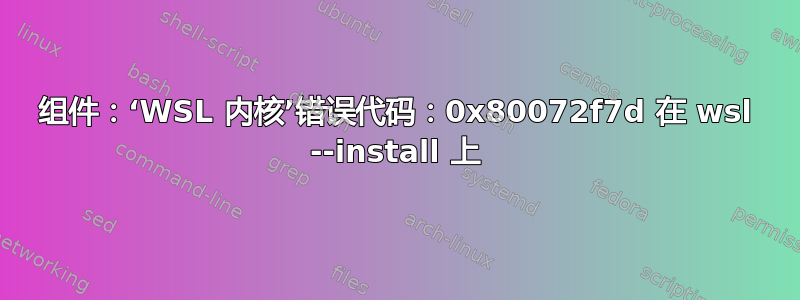
我正在尝试在更新的 Windows 10 VM(在 MacBook 上的 Parallels 中)中安装适用于 Linux 的 Windows 子系统,但部分失败:
C:\Windows\system32>wsl --install
Installing: Windows Subsystem for Linux
Windows Subsystem for Linux has been installed.
Downloading: WSL Kernel
A error was encountered during installation, but installation may continue. Component: 'WSL Kernel' Error Code: 0x80072f7d
Downloading: Ubuntu
The requested operation is successful. Changes will not be effective until the system is rebooted.
WSL 已安装,但内核尚未安装。重启后,cmd 打开并显示以下输出:
Installing, this may take a few minutes...
WslRegisterDistribution failed with error: 0x800701bc
Error: 0x800701bc WSL 2 requires an update to its kernel component. For information please visit https://aka.ms/wsl2kernel
Press any key to continue...
我该如何修复此问题?
答案1
我明白了。你需要拥有 Parallels 的 Pro/Business 版本,然后你需要启用嵌套虚拟化。我在“添加或删除程序功能”中删除了 WSL,重新启动并在启用嵌套虚拟化后再次尝试安装 WSL wsl --install,最终成功了。
引用:
使用嵌套虚拟化对于使用 WSL2 和全新的 Windows Docker for WSL2 至关重要。
答案2
啊啊,
- 去https://aka.ms/wsl2kernel并下载适用于 x64 机器的 WSL2 Linux 内核更新包
- 现在执行该文件,你应该看到以下内容:
- 现在运行你的 Ubuntu/Debian/Whatever
跟随这个视频如果你有问题
答案3
在 cmd 中运行:
netsh winsock reset
然后重新运行:
wsl --install -d Ubuntu
一切都会安好的。



