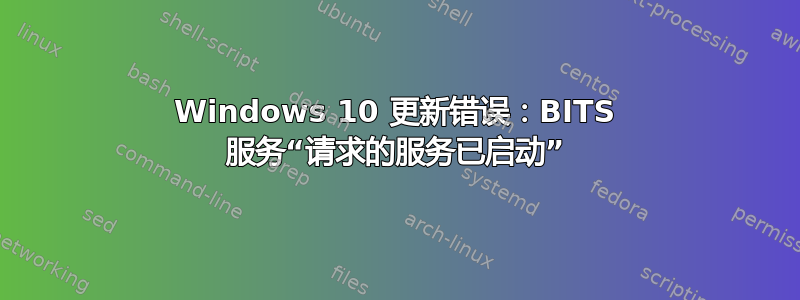
运行 Windows 10 Pro 64 位。
突然不断出现此错误:
There were problems downloading some updates, but we'll try again later.
If you keep seeing this, try searching the web or contacting support for help.
This error code might help: (0x80070001)
我已经运行了故障排除程序,并按照此网站上的错误步骤进行了操作https://windowsreport.com/how-to-fix-the-net-helpmsg-2182-error/但仍然不起作用。
Detection details
Expand
Informational
IsPostback_RC_PendingUpdates
IsPostback: False
Informational
Service Status
Problem with BITS service : The requested service has already been started.
System.Management.Automation.RemoteException M
ore help is available by typing NET HELPMSG 2182.
System.Management.Automation.RemoteException
Background Intelligent Transfer Service
Find and fix problems that may prevent background downloads from working
Package Version: 3.5
Publisher: Microsoft Windows
Windows Network Diagnostics
Detects problems with network connectivity.
Package Version: 4.0
Publisher: Microsoft Windows
Windows Update
Resolve problems that prevent you from updating Windows.
Package Version: 9.3
Publisher: Microsoft Windows
Windows Update
Resolve problems that prevent you from updating Windows.
Package Version: 9.2
Publisher: Microsoft Corporation
Print
Windows Update Publisher details
Potential issues that were checked
Some security settings are missing or have been changed
Some security settings are missing or have been changed
Issue not present
Check for missing or corrupt files
Check for missing or corrupt files
Issue not present
Service registration is missing or corrupt
Service registration is missing or corrupt
Issue not present
Check for Windows Update issues
Check for Windows Update issues
Detects issues related to Windows Update. I
ssue not present
Potential issues that were checked
Detection details
Some security settings are missing or have been changed Issue not present
Check for missing or corrupt files
Issue not present
Service registration is missing or corrupt
Issue not present
Check for Windows Update issues
Issue not present
Detects issues related to Windows Update.
答案1
对您的问题的常见初步回答是运行 DISM、SFC 步骤序列。
您这样做了,并说步骤运行良好,但更新错误仍然存在。
因此现在进行 Windows 10 修复安装。
转至媒体创建链接:
https://www.microsoft.com/en-us/software-download/windows10
Windows 10 正在运行,因此请单击下载按钮(而不是升级按钮)并选择运行。
根据错误的严重程度,有 3 种方法可以处理。
(1) 保留所有内容:最好是电脑能正常工作,除了修理之外,电脑恢复到您设置的状态。一定要备份,但一般不会丢失任何内容。
(2) 保留数据:如果操作系统损坏严重,则必须保留数据。保留用户配置文件,使软件安装变得相当容易。始终要有备份,但数据通常不会丢失。
(3) 不保留任何内容:删除用户配置文件和所有其他内容,本质上是全新安装。请确保您已备份所有数据。如果用户配置文件损坏,则必须“不保留任何内容”,因为损坏的用户配置文件无法修复,并且如果用户配置文件损坏,通常更容易备份并重新开始。这取决于具体情况。
从保留所有内容开始,看看是否有效。如果不行,请尝试第二种方法保留数据。然后,如果以上所有方法都失败,请备份并尝试第三种方法(不保留任何内容)。


