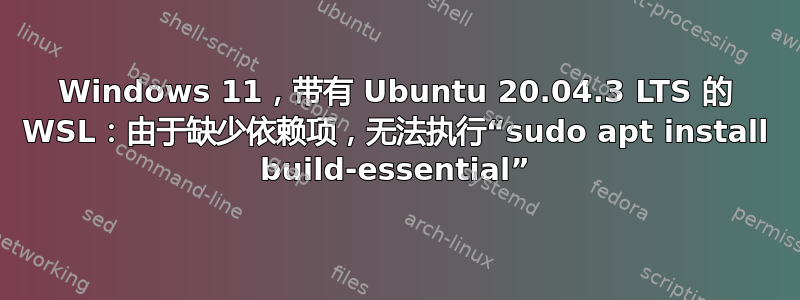
我需要在 WSL 内运行 Ubuntu 20.04.3 LTS 的 Windows 11 计算机上安装 Salome-Meca - Code_Aster。此软件需要一系列额外的模块(请参阅https://www.code-aster.org/V2/spip.php?article303)。
在终端上输入时:
sudo apt update
sudo apt upgrade
sudo apt install build-essential
在第三个命令行指令之后我总是收到以下消息:
Reading package lists... Done
Building dependency tree
Reading state information... Done
Some packages could not be installed. This may mean that you have
requested an impossible situation or if you are using the unstable
distribution that some required packages have not yet been created
or been moved out of Incoming.
The following information may help to resolve the situation:
The following packages have unmet dependencies:
build-essential : Depends: libc6-dev but it is not going to be installed or
libc-dev
Depends: g++ (>= 4:9.2) but it is not going to be installed
E: Unable to correct problems, you have held broken packages.
我该如何克服这个问题?我在其他地方读过(Debian:“apt install build-essential”因未满足依赖关系而失败) Linux 中的解决方案是“降级”。降级什么?这对在 WSL 中运行的 Ubuntu 有效吗?


