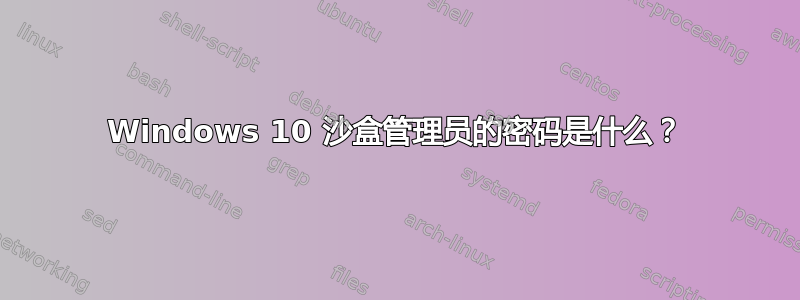
给定一个 Windows 10 沙盒实例,我想以本地管理员身份运行一个应用程序。
在 Sandbox 实例内的 powershell 控制台中,我尝试使用runas.exe:
PS > runas.exe /user:Administrator C:\Windows\System32\whoami.exe
Enter the password for Administrator:
Attempting to start whoami.exe as user "9880B335-37DC-4\Administrator" ...
RUNAS ERROR: Unable to run - C:\Windows\System32\whoami.exe
1326: The user name or password is incorrect.
AdministratorWindows Sandbox 实例中的密码是什么?
答案1
总结Windows 沙盒行政人员必须启用并允许空白密码。密码为空白。
使能够行政人员
默认情况下,Windows Sandbox行政人员帐户已被禁用。
PS > Get-LocalUser -Name "Administrator"
Name Enabled Description
---- ------- -----------
Administrator False Built-in account for administering the computer/domain
要启用行政人员帐户
net user "Administrator" /active:yes
允许空白密码
然后将策略设置Accounts: Limit local account use of blank passwords to console logon only为已禁用。
- 开始
gpedit.msc - 浏览至计算机配置>Windows 设置>安全设定>当地政策>安全选项
- 打开
Accounts: Limit local account use of blank passwords to console logon only - 选择已禁用
- 点击申请和好的
runas Administrator使用空白密码
要进行测试,cmd.exe请使用 启动提升的命令runas.exe。使用空白密码(只需按Enter)
PS > runas.exe /user:Administrator C:\Windows\System32\cmd.exe
Enter the password for Administrator:
Attempting to start C:\Windows\System32\cmd.exe as user "3C3F3100-C191-4\Administrator" ...
在新cmd.exe窗口中,检查用户
C:\Windows\system32>whoami.exe
3c3f3100-c191-4\administrator



