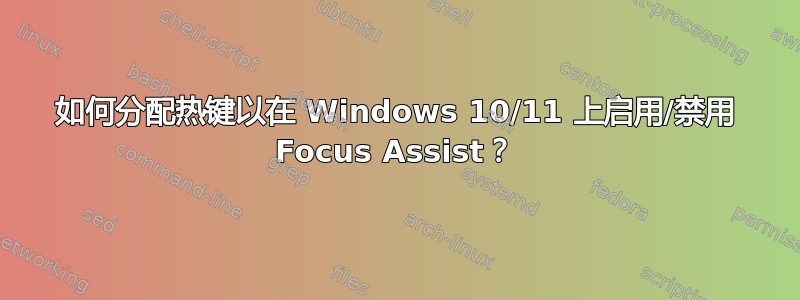
令我惊讶的是,Windows 11 上似乎没有用于启用/禁用 Focus Assist 的 Windows 热键。
有没有办法强制使用这样的热键,即使需要使用第三方软件(例如 AutoHotkey)?
澄清:可接受的解决方案最终结果中不应包括鼠标的使用。也就是说,我应该能够通过简单地按下一个键或组合键来启用/禁用 Focus Assist。
答案1
首先,谢谢https://superuser.com/users/192857/fred几乎到达那里……
Win + N然后Shift + Tab然后Enter或Space
这会:
开启(并开始)一个(30 分钟)专注会议
或者结束专注会议(不暂停)
答案2
AutoHotkey 脚本这是我做过的第一个 :)
; ^6=Ctrl+6 activates script. #f=Win+F which would take over a builtin hotkey opens Feedback Hub and screenshot
^6::
; Keys sequence: Win+B, Left, Menu/Right-click key, Down 2x, Enter, Down=Priority (2x=Alarm), Enter
; Win+B Sets focus for the Show hidden icons dropdown menu: https://support.microsoft.com/en-us/windows/keyboard-shortcuts-in-windows-dcc61a57-8ff0-cffe-9796-cb9706c75eec
Send, #b
Sleep, 500 ; wait 0.5sec since PC's need a moment to bring up menus sometimes
Send, {Left}{AppsKey}
Sleep, 500
Send, {Down 2}{Enter}{Down}{Enter}{Esc} ; Esc closes notifications bar
; Send, {Down 2}{Enter}{Down 2}{Enter} ; uncomment this line for Alarms only then comment above line
return
; Turn off Windows Focus Assist with Ctrl+0
^0::
Send, #b
Sleep, 500
Send, {Left}{AppsKey}
Sleep, 500
Send, {Down 2}{Enter 2}{Esc}
return
; VARIATION2: Win+I, focus assist, Down, Enter, Tab 3x=Priority (4x=Alarm), Spacebar, Alt+F4
; VARIATION3: Win+A, Shift+Tab 3x, Enter, Tab 2x, Down 2x, Right 3x, Enter=Priority Mode, Enter 2x=Alarm
答案3
Windows Key + N然后Enter打开或关闭焦点会话。请参阅https://superuser.com/a/1761680/192857
答案4
控制 Toast 通知的策略设置特别难以撤消。它由本地组策略编辑器控制,网址为 用户配置 > 管理模板 > 开始菜单和任务栏 > 通知,策略“关闭 Toast 通知”。它会修改各种注册表项,还会修改多个文件,其中一个文件是二进制格式,因此用户无法修改。这就是为什么需要使用 Microsoft 实用程序来设置它的原因。
我将在下面给出两个用于启用和禁用 Toast 通知的命令。你可以将它们放在两个.bat文件中并为它们分配热键,或者使用
自动热键。
先决条件
下载 LGPO 实用程序(本地组策略对象实用程序),网址: Microsoft 安全合规工具包 1.0。
按下下载按钮时,选择“LGPO.zip”,然后单击下一步进行下载。解压存档即可获得此实用程序LGPO.exe。
输入文件
创建两个文本文件如下(您可以使用自己的文件名):
1. disable_toast_notifications.txt
User
SOFTWARE\Policies\Microsoft\Windows\CurrentVersion\PushNotifications
NoToastApplicationNotification
DWORD:1
2. enable_toast_notifications.txt
User
SOFTWARE\Policies\Microsoft\Windows\CurrentVersion\PushNotifications
NoToastApplicationNotification
DWORD:0
禁用 Toast 通知
在以管理员身份运行模式下使用以下命令:
\path\LGPO.exe /t \path\disable_toast_notifications.txt
启用 Toast 通知
在以管理员身份运行模式下使用以下命令:
\path\LGPO.exe /t \path\enable_toast_notifications.txt
更多信息请参阅文章
如何使用 LGPO.exe 修改 lgpo 设置(附 lgpo 示例)。


