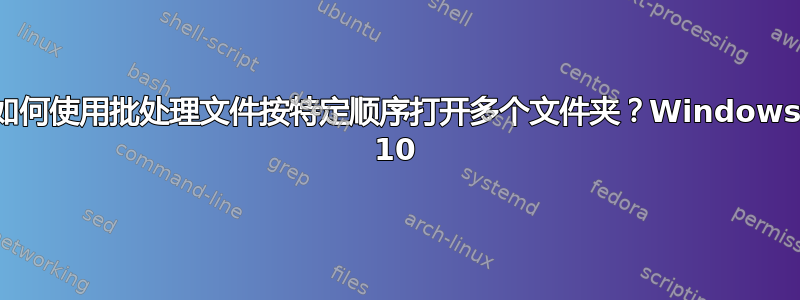
目前我使用以下脚本,但它不会按给定的顺序打开文件夹。它以随机顺序打开文件夹。
@echo off
start explorer "Folder 1 Path"
start explorer "Folder 2 Path"
start explorer "Folder 3 Path"
start explorer "Folder 4 Path"
答案1
您可以timeout在每个命令中间使用命令。timeout /t 2如果您希望超时保持安静,请使用timeout /t 2 >nul。它应该可以工作。只需将您的代码编写成这样:
@echo off
start explorer "Folder 1 Path"
timeout /t 2 >nul
start explorer "Folder 2 Path"
timeout /t 2 >nul
start explorer "Folder 3 Path"
timeout /t 2 >nul
start explorer "Folder 4 Path"
谢谢
答案2
按顺序使用for循环列表将是......
@echo off
for %%i in (
"%UserProfile%\Desktop"
"%UserProfile%\Documents"
"%UserProfile%\Downloads"
"%UserProfile%\Pictures"
)do start "" "%%~i"
答案3
将其连在一行上。
start "" "folder1"|start "" "folder2"|start "" "folder3"
答案4
这是.bat文件的内容:
for /F "usebackq tokens=*" %%A in ("dirs.txt") do explorer %%A
- 您需要创建文件 dirs.txt,其中包含目录的完整路径
这是“dirs.txt”文件内容的示例:
C:\Users\User\Desktop\1
C:\Users\User\Desktop\2
C:\Users\User\Desktop\3
C:\Users\User\Desktop\New Folder
编辑1:
使用backq用于处理带有空格的文件夹。


