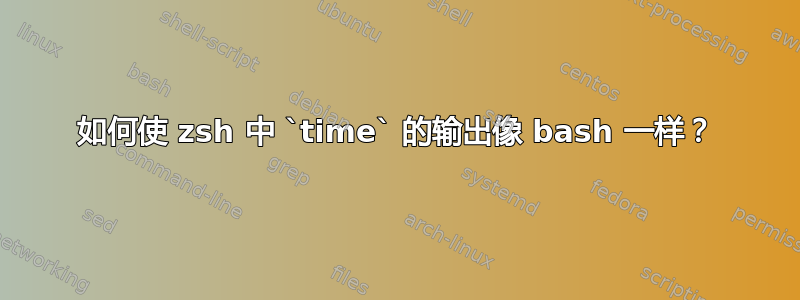
time <command>bash 中的格式:
$time ./test.sh
real 0m0.000s
user 0m0.006s
sys 0m0.000s
在 zsh 中:
$time ./test.sh
./test.sh 0.01s user 0.00s system 94% cpu 0.007 total
当我切换到 zsh 时,这一直困扰着我。如何让timezsh的输出像bash一样?
答案1
关键字timeinzsh以变量 指定的格式生成输出TIMEFMT。
该变量的默认值为
%J %U user %S system %P cpu %*E total
您可以这样更改,例如:
TIMEFMT=$'%J\n%U user\n%S system\n%P cpu\n%*E total'
(这实际上只是在默认格式字符串中插入一些换行符)
给出以下类型的输出:
$ time sleep 2
sleep 2
0.00s user
0.00s system
0% cpu
2.010 total
或者,更接近于bash:
$ TIMEFMT=$'real\t%E\nuser\t%U\nsys\t%S'
$ time sleep 2
real 2.02s
user 0.00s
sys 0.01s
TIMEFMT请参阅手册中变量的文档zshparam。
在我的系统(运行 zsh 5.7.1),内容如下
TIMEFMT
The format of process time reports with the time keyword. The
default is `%J %U user %S system %P cpu %*E total'. Recognizes
the following escape sequences, although not all may be
available on all systems, and some that are available may not be
useful:
%% A `%'.
%U CPU seconds spent in user mode.
%S CPU seconds spent in kernel mode.
%E Elapsed time in seconds.
%P The CPU percentage, computed as 100*(%U+%S)/%E.
%W Number of times the process was swapped.
%X The average amount in (shared) text space used in
kilobytes.
%D The average amount in (unshared) data/stack space used in
kilobytes.
%K The total space used (%X+%D) in kilobytes.
%M The maximum memory the process had in use at any time in
kilobytes.
%F The number of major page faults (page needed to be
brought from disk).
%R The number of minor page faults.
%I The number of input operations.
%O The number of output operations.
%r The number of socket messages received.
%s The number of socket messages sent.
%k The number of signals received.
%w Number of voluntary context switches (waits).
%c Number of involuntary context switches.
%J The name of this job.
A star may be inserted between the percent sign and flags
printing time (e.g., `%*E'); this causes the time to be printed
in `hh:mm:ss.ttt' format (hours and minutes are only printed if
they are not zero). Alternatively, `m' or `u' may be used
(e.g., `%mE') to produce time output in milliseconds or
microseconds, respectively.


