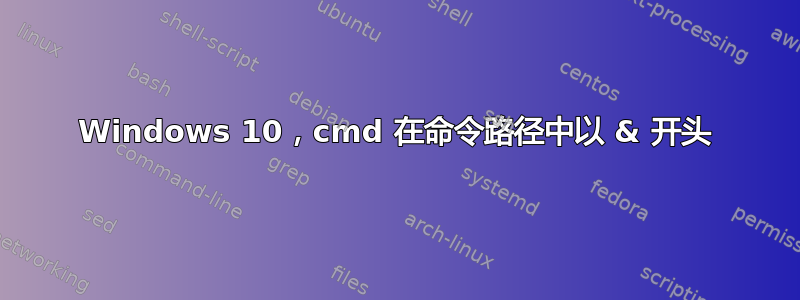
我现在使用 OneDrive 工作。这导致我使用某个特定命令时出现一些问题。OneDrive 路径现在包含空格、破折号和“&”符号。
C:\Windows\System32\cmd.exe /c "START /b /D C:\Users\NJC\OneDrive - A&B Services, LLC\Documents\emacs-26.1\bin\runemacs.exe"
如果我点击固定图标,我会得到:
Windows cannot find '-'. Make sire you typed the name correctly, and then try again.
到目前为止,我已经尝试了插入符号和字符的各种组合,在命令路径周围添加 ^" 以及其他一些组合,但都没有任何效果。
我无法重命名该路径,而且我在这台机器上没有管理员权限。所以我只能使用该路径。
关于修改引号的任何建议
答案1
请尝试我更新后的答案:
C:\Windows\System32\cmd.exe /c START "" "\\?\C:\Users\NJC\OneDrive - A&B Services, LLC\Documents\emacs-26.1\bin\runemacs.exe" /b /d
由于 Windows 发现了一个“&”符号,它认为您想要执行多个命令,但如果您在路径开头使用 \\?\,它会忽略路径措辞。


