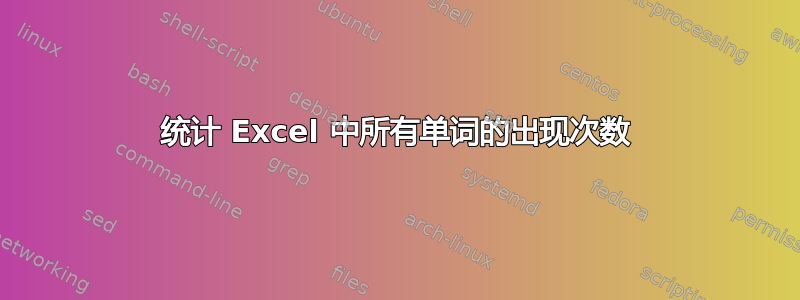
所以我有一张包含一堆长度不一的文本字符串的 Excel 表。
我需要做的是在文档的 sheet2 上找到每个不同单词的实例。我可以使用 countif,但我必须为每个不同的单词(50-70 个不同的单词)创建一个不同的实例。或者使用 substitute/LEN 函数,因为它们是不同的文本。我真的不喜欢对每个单词都这样做。
有没有办法让 Excel 将文档中每个单词的单词和单词实例数打印到文档的第二张纸上?
答案1
根据您的 Excel 版本,可以使用第二张工作表上的三个公式来完成此操作。
第一公式
=FILTERXML("<t><s>" & SUBSTITUTE(TEXTJOIN("</s><s>",TRUE,Sheet1!1:1048576)," ","</s><s>") & "</s></t>", "//s")
将其替换Sheet1为您的工作表实际名称。如果它包含空格,则可能需要将其括在单引号中,例如'First Sheet'。
TEXTJOIN("</s><s>",TRUE,Sheet1!1:1048576)将整个工作表中的所有单元格合并为一个巨大的字符串。如果这不是您想要的,您可以将范围限制为您真正关心的任何单元格。文本用 分隔,</s><s>一分钟后会更有意义。(参考)SUBSTITUTE(TEXTJOIN(~)," ","</s><s>")将用我们之前使用的空格替换文本中的所有空格</s><s>。现在,您有整个工作表中每个单元格的每个单词的列表。如果您还有用逗号、分号或句号分隔的单词,则可以添加其他SUBSTITUTE()函数来替换所有这些单词。(参考)FILTERXML("<t><s>" & SUBSTITUTE(~) & "</s></t>", "//s")才是真正的魔法发生的地方。该函数并非专门为此目的而设计的,但您可以使用它将分隔字符串转换为数组。这使我们能够将字符串拆分为单个单元格。所有 XML 标签(如和)<t>都是<s>为了使字符串看起来像 XML。这就是我们</s><s>之前使用的原因。(参考)
第二个公式
=SORT(UNIQUE(A2#))
A2将第一个公式所在的位置替换为。
UNIQUE(~)将从列表中过滤掉重复的项目。(参考)Sort(Unique(~))将对唯一单词列表进行排序。这不是必需的,但这样做很好。(参考)- 这里另一个有趣的地方是
A2#(A2第一个公式在哪里)。#末尾的 告诉 Excel 将公式溢出到以 开始的列表末尾A2。当您从 中添加/删除单词时Sheet1,第一个公式返回的列表的大小将发生变化。在第二个公式中有这个动态引用意味着它将还更改大小以匹配。您可以判断公式何时溢出,因为当您选择其中的某个单元格时,该范围将具有蓝色边框。
第三公式
=COUNTIF(A2#,B2#)
A2将第一个公式所在的位置替换为,B2将第二个公式所在的位置替换为。
这个公式很多更简单。它所做的就是在整个单词列表中搜索每个唯一单词。同样,它#告诉它从每个单词的第一个单元格开始考虑整个列表。
结果
你可以把这个变成:
变成这样:
答案2
我找到了一个不错的 虚拟专用网络 帖子中的宏 有没有办法(公式或 vba 解决方案)来创建一列中所有单词的列表以及数字。
帖子的最后一条包含一个 VBA 函数,该函数创建一个名为“唯一词”的新工作表,并在其中返回所有唯一词及其出现次数。它假设数据位于活动工作表的 A 列中,因此需要根据您的情况进行修改。我已经测试过它,它工作正常。
要在电子表格中使用 VBA,必须将其另存为.xlsm(而不是.xlsx)。
您还必须
显示“开发工具”选项卡。
一切准备就绪后执行以下操作:
- 要打开 VBA 编辑器,请按 Alt+F11
- 在“插入”菜单中选择“模块”;编辑器应该打开
- 复制并粘贴以下代码
- 按 Alt+Q 返回 Excel
- 在开发人员窗格中,单击“宏”,选择新的宏,最后单击“运行”。
这是功能代码:
'---------------------------------------------------------------------------------------
' Module : CountUniqueWordsInRange
' Author : JoeMo
' Date : 3/28/2013
' Purpose : Run from the activesheet. Assumes all data are in column A of the activesheet.
' Requires that words are separated by the space character.
' Returns all unique words with a count of the number of occurrences of
' each word in column A to a new sheet named "Unique Words".
' Limit on total word count that can be handled
' is 17,179,869,184 (Excel 2007 or later versions). Limit on number of
' unique words that can be handled is 1,048,575 (Excel 2007 or later versions).
' Treats numbers and acronyms as words.
'---------------------------------------------------------------------------------------
Sub CountUniqueWordsInRange()
Dim rS As Range, sSht As Worksheet, dSht As Worksheet, aSht As Worksheet
Dim Punc As Variant, lRs As Long, lRd As Long, c As Range
Dim totWords As Long, colCt As Long, vA As Variant, vO() As Variant
Dim i As Long, j As Long, k As Long, Ct As Long, n As Long
'define source range
Set sSht = ActiveSheet
lRs = sSht.Range("A" & Rows.Count).End(xlUp).Row
Set rS = sSht.Range("A1", "A" & lRs)
'Get total word count
totWords = CountWords(rS)
'determine how many columns needed to list all words
colCt = WorksheetFunction.RoundUp(totWords / Rows.Count, 0)
If colCt > Columns.Count Then
MsgBox "Too many words to list in one sheet - truncate the input range and try again." & vbNewLine & "Goodbye."
Exit Sub
End If
With Application
.ScreenUpdating = False
.Calculation = xlCalculationManual
.DisplayAlerts = False
.StatusBar = "PROCESSING YOUR DATA - PLEASE BE PATIENT"
End With
'Add sheet to list all words in source range
On Error Resume Next
Worksheets("All Words").Delete
On Error GoTo 0
ActiveWorkbook.Sheets.Add after:=sSht
Set aSht = ActiveSheet
aSht.Name = "All Words"
'list all words
Punc = Array(".", ",", ";", ":", "?", "!", "~", "@", "#", "$", _
"(", ")", "/", Chr(34), Chr(147), Chr(148))
For Each c In rS
If Not IsEmpty(c) Then
vA = Split(Trim(c.Value), " ")
Ct = Ct + UBound(vA) + 1
ReDim Preserve vO(1 To Ct)
For i = LBound(vA) To UBound(vA)
For j = LBound(Punc) To UBound(Punc)
vA(i) = Replace(vA(i), Punc(j), "")
Next j
Next i
For j = LBound(vA) To UBound(vA)
k = k + 1
vO(k) = vA(j)
Next j
End If
Next c
'put all words into All Words sheet
k = 0
n = 0
For i = 1 To colCt
Do Until n = aSht.Rows.Count Or k = UBound(vO)
k = k + 1
n = n + 1
aSht.Cells(n, i).Value = vO(k)
Loop
n = 0
Next i
'copy all words to sheet "Unique Words" and remove duplicates
On Error Resume Next
Worksheets("Unique Words").Delete
On Error GoTo 0
aSht.Copy after:=sSht
Set dSht = ActiveSheet
dSht.Name = "Unique Words"
For i = 1 To colCt
dSht.Range("A1").CurrentRegion.Columns(i).RemoveDuplicates Columns:=1, Header:=xlNo
Next i
'Get word count remaining after dups removal from individual columns
totWords = CountWords(dSht.Range("A1").CurrentRegion)
If totWords > dSht.Rows.Count Then
MsgBox "Too many words remaining for a single column after first pass - Goodbye."
Exit Sub
End If
'Consolidate columns and remove dups again
With dSht
lRd = .Range("A" & Rows.Count).End(xlUp).Row + 1
For i = 2 To colCt
.Range(Cells(1, i), Cells(Rows.Count, i).End(xlUp)).Cut Destination:=Cells(lRd, 1)
Next i
End With
'Final dups removal from the one remaining column
dSht.Range("A1").CurrentRegion.RemoveDuplicates Columns:=1, Header:=xlNo
dSht.Range("A1").EntireRow.Insert
With dSht.Range("A1:B1")
.Value = Array("Word", "Count")
.Font.Bold = True
End With
'Get count of each unique word
lRd = dSht.Range("A" & Rows.Count).End(xlUp).Row
dSht.Range("B2").FormulaR1C1 = "=COUNTIF('All Words'!C[-1]:C[" & colCt - 2 & "],'Unique Words'!RC[-1])"
With dSht.Range("B2", "B" & lRd)
.FillDown
.Calculate
.Copy
.PasteSpecial xlPasteValues
Application.CutCopyMode = False
End With
With dSht.Range("A1:B1")
.EntireColumn.AutoFit
End With
With Application
.ScreenUpdating = True
.Calculation = xlCalculationAutomatic
.DisplayAlerts = True
.StatusBar = False
End With
End Sub
Function CountWords(R As Range) As Long
Dim lChars As Long, c As Range, Ct As Long
For Each c In R
Ct = 0
lChars = Len(Trim(c.Value))
If lChars = 0 Then
Ct = 0
Else
Ct = Len(Trim(c.Value)) - Len(Replace(Trim(c.Value), " ", "")) + 1
End If
CountWords = CountWords + Ct
Next c
End Function
一些有用的参考资料:




