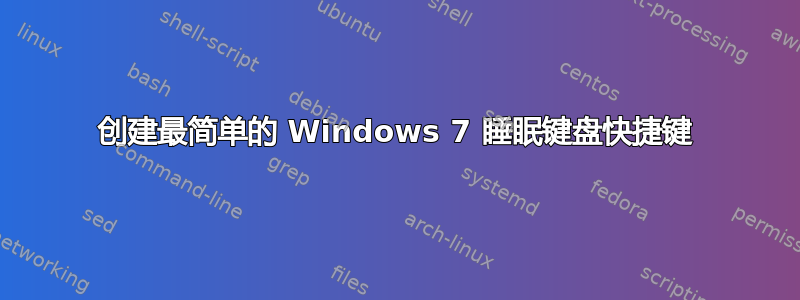
答案1
在桌面上创建一个新的文本文件。将以下文本粘贴到其中:
Rundll32.exe Powrprof.dll,SetSuspendState Sleep
将文件sleep.bat另存为批处理文件而不是文本文件。您可能必须禁用休眠功能。
答案2
以下是 Autoit 脚本。安装自动首先,创建一个包含以下内容且.au3文件扩展名如下的文件(例如test.au3)
此示例使用了s键,但您可以将其更改为您想要的任何键(或组合键)(请参见此页面上向下滚动一点时您将看到的表格左列):https://www.autoitscript.com/autoit3/docs/functions/Send.htm
#include<AutoItConstants.au3>
HotKeySet("s", "_Standby")
While 1
Sleep(10)
WEnd
Func _Standby()
Shutdown($SD_STANDBY)
EndFunc
如果要在计算机运行时自动启动它,请右键单击该文件并选择Compile script (x86)。它将创建一个 .exe 文件(可执行文件)。然后将该可执行文件移动到启动文件夹,通常位于C:\Users\<user name>\AppData\Roaming\Microsoft\Windows\Start Menu\Programs\Startup
请注意,Windows 7 不再接收安全更新https://support.microsoft.com/en-us/windows/windows-7-support-ended-on-january-14-2020-b75d4580-2cc7-895a-2c9c-1466d9a53962



