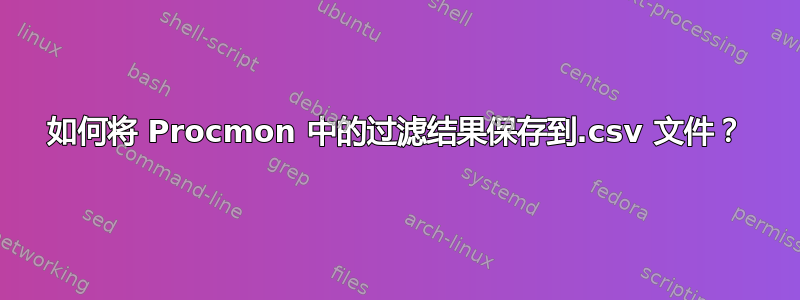
我已将整个脚本包含在下方。即使没有第 16 行添加的这一段,它也能正常工作。如果我删除第 16 行添加的代码,脚本将完成,但不会保存过滤的信息。
/LoadConfig C:\Temp\ProcmonOutlookConfiguration.pmc /SaveApplyFilter /SaveAs C:\Temp\outlook.csv /Quiet
我通过调试器运行了该脚本并设置了多个断点。在第 16 行添加部分后,该脚本无法完成,并且似乎在第 21 行和第 22 行陷入了循环。
问题:我该如何解决这个问题,以便脚本正确完成并保存包含过滤信息的 .csv 文件?
clear-host
$CSVFile = Read-Host "Enter CSV log file and path - (C:\temp\outlook.csv)"
$ProcMonTest = Read-Host "Enter app path - (C:\Program Files\Microsoft Office\Office16\OUTLOOK.EXE)"
$ProcMon = "C:\tools\Procmon.exe" # this would be the path to wherever procmon.exe is
$ProcMonBack = "C:\Temp\ProcMonTest.pml"
$LaunchBAT = Read-Host "Enter path to the BAT file to launch the app to be tested - (c:\tools\StartOutlook.bat)" # use a bat file to get past PowerShell security
$CredsForApp = $host.ui.PromptForCredential("Run App As?", "Enter creds in domain\username format to run testing app:", "", "") # this gives us the creds to run the app to be tested as
# make sure backing file isn't present in case it wasn't deleted on last run
$FileExists = Test-Path $ProcMonBack
if ($FileExists -eq $true){
Remove-Item $ProcMonBack -force
}
& $ProcMon /AcceptEula /Minimized /backingfile $ProcMonBack /LoadConfig C:\Temp\ProcmonOutlookConfiguration.pmc /Quiet
do{
Start-Sleep -seconds 90 # procmon.exe /waitforidle doesn't appear to work well when scripted with PowerShell
$ProcMonProcess = Get-Process | where {$_.Path -eq $ProcMon}
}while(
$null -eq $ProcMonProcess.Id
)
(Start-Process cmd -Credential $CredsForApp -Argument "/c $LaunchBAT")
Start-Sleep -seconds 90 # adjust this time based on how long the test run is needed
$ProcMonTestProcess = Get-Process | where {$_.Path -eq $ProcMonTest}
Stop-Process $ProcMonTestProcess.Id -Force
& $ProcMon /Terminate
Start-Sleep -seconds 90 # procmon.exe can take a long time to exit, this ensures it does before proceeding
# Read the procmon.exe backing file and export as CSV
& $ProcMon /openlog $ProcMonBack /SaveAs $CSVFile
& $ProcMon /Terminate
Start-Sleep -seconds 60 # procmon.exe can take a long time to exit, this ensures it does before proceeding
# Clean up procmon.exe backing file
$FileExists = Test-Path $ProcMonBack
if ($FileExists -eq $true){
Remove-Item $ProcMonBack -force
}
答案1
经过进一步研究和重新安排脚本后,我终于找到了一个脚本,用于仅使用 Outlook 筛选结果保存 .csv 文件。这就是我所寻找的。最终代码如下。
clear-host
$CSVFile = Read-Host "Enter CSV log file and path - (C:\temp\outlook.csv)"
$ProcMonTest = Read-Host "Enter app path - (C:\Program Files\Microsoft Office\Office16\OUTLOOK.EXE)"
$ProcMon = "C:\tools\Procmon.exe" # this would be the path to wherever procmon.exe is
$ProcMonBack = "C:\Temp\ProcMonTest.pml"
$LaunchBAT = Read-Host "Enter path to the BAT file to launch the app to be tested - (c:\tools\StartOutlook.bat)" # use a bat file to get past PowerShell security
$CredsForApp = $host.ui.PromptForCredential("Run App As?", "Enter creds in domain\username format to run testing app:", "", "") # this gives us the creds to run the app to be tested as
$OutlookConfig = "C:\Temp\ProcmonOutlookConfiguration.pmc" #Path to the saved Outlook configuration file
# make sure backing file isn't present in case it wasn't deleted on last run
$FileExists = Test-Path $ProcMonBack
if ($FileExists -eq $true){
Remove-Item $ProcMonBack -force
}
& $ProcMon /Quiet /AcceptEula /Minimized /LoadConfig $OutlookConfig
do{
Start-Sleep -seconds 60 # procmon.exe /waitforidle doesn't appear to work well when scripted with PowerShell
$ProcMonProcess = Get-Process | where {$_.Path -eq $ProcMon}
}while(
$null -eq $ProcMonProcess.Id
)
(Start-Process cmd -Credential $CredsForApp -Argument "/c $LaunchBAT")
Start-Sleep -seconds 60 # adjust this time based on how long the test run is needed
$ProcMonTestProcess = Get-Process | where {$_.Path -eq $ProcMonTest}
Stop-Process $ProcMonTestProcess.Id -Force
& $ProcMon /Terminate
Start-Sleep -seconds 60 # procmon.exe can take a long time to exit, this ensures it does before proceeding
# Read the procmon.exe backing file and export as CSV with only filtered information
& $ProcMon /openlog $ProcMonBack /SaveAs $CSVFile /SaveApplyFilter
Start-Sleep -seconds 60 # procmon.exe can take a long time to exit, this ensures it does before proceeding
& $ProcMon /Terminate
# Clean up procmon.exe backing file
$FileExists = Test-Path $ProcMonBack
if ($FileExists -eq $true){
Remove-Item $ProcMonBack -force
}


