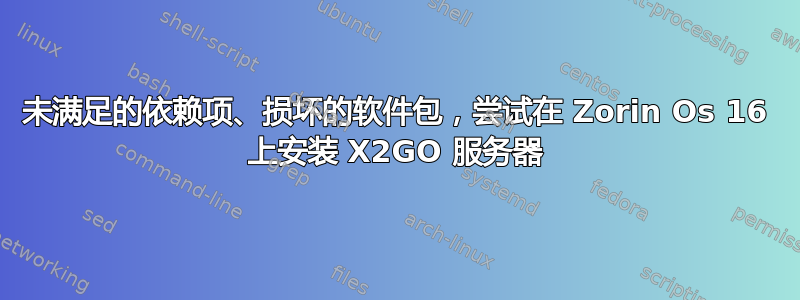
我是一个新的 Linux 用户,在安装 X2GO 服务器时遇到了问题。
我已经安装过一次了,运行良好,但后来就出问题了。我本来希望可以重新安装该程序,但现在我遇到了软件包损坏的问题。我希望有聪明的人可以帮我重新安装 X2GO 服务器。
我还是新手,所以请耐心等待。我目前正在使用 Linux Zorin Os 16。
$ sudo apt-get install x2goserver x2goserver-xsession
Reading package lists... Done
Building dependency tree
Reading state information... Done
Some packages could not be installed. This may mean that you have
requested an impossible situation or if you are using the unstable
distribution that some required packages have not yet been created
or been moved out of Incoming.
The following information may help resolve the situation:
The following packages have unmet dependencies:
x2goserver : Depends: libfile-which-perl but it is not installable
Depends: libswitch-perl but it is not installable
Depends: libx2go-server-perl (< 4.1.0.4-0x2go1.2~git20210925.1939+11.heuler.1.1~) but it is not going to be installed
Depends: libx2go-server-perl (>= 4.1.0.4-0x2go1.2~git20210925.1939+11.heuler.1) but it is not going to be installed
Depends: pwgen but it is not installable
Depends: x2goserver-x2goagent (< 4.1.0.4-0x2go1.2~git20210925.1939+11.heuler.1.1~) but it is not going to be installed
Depends: x2goserver-x2goagent (>= 4.1.0.4-0x2go1.2~git20210925.1939+11.heuler.1) but it is not going to be installed
Depends: x2goserver-x2gokdrive (< 4.1.0.4-0x2go1.2~git20210925.1939+11.heuler.1.1~) but it is not going to be installed
Depends: x2goserver-x2gokdrive (>= 4.1.0.4-0x2go1.2~git20210925.1939+11.heuler.1) but it is not going to be installed
Recommends: x11-xfs-utils but it is not installable
Recommends: x2goserver-extensions (< 4.1.0.4-0x2go1.2~git20210925.1939+11.heuler.1.1~) but it is not going to be installed
Recommends: x2goserver-extensions (>= 4.1.0.4-0x2go1.2~git20210925.1939+11.heuler.1) but it is not going to be installed
Recommends: x2goserver-fmbindings (< 4.1.0.4-0x2go1.2~git20210925.1939+11.heuler.1.1~) but it is not going to be installed
Recommends: x2goserver-fmbindings (>= 4.1.0.4-0x2go1.2~git20210925.1939+11.heuler.1) but it is not going to be installed
Recommends: x2goserver-printing (< 4.1.0.4-0x2go1.2~git20210925.1939+11.heuler.1.1~) but it is not going to be installed
Recommends: x2goserver-printing (>= 4.1.0.4-0x2go1.2~git20210925.1939+11.heuler.1) but it is not going to be installed
E: Unable to correct problems, you have held broken packages.
----------------------------------------------------------------------
Sources.list
Package files:
100 /var/lib/dpkg/status
release a=now
500 http://ppa.launchpad.net/zorinos/stable/ubuntu focal/main i386 Packages
release v=20.04,o=LP-PPA-zorinos-stable,a=focal,n=focal,l=Zorin OS Stable,c=main,b=i386
origin ppa.launchpad.net
500 http://ppa.launchpad.net/zorinos/stable/ubuntu focal/main amd64 Packages
release v=20.04,o=LP-PPA-zorinos-stable,a=focal,n=focal,l=Zorin OS Stable,c=main,b=amd64
origin ppa.launchpad.net
999 http://ppa.launchpad.net/zorinos/patches/ubuntu focal/main i386 Packages
release v=20.04,o=LP-PPA-zorinos-patches,a=focal,n=focal,l=Zorin OS Patches,c=main,b=i386
origin ppa.launchpad.net
999 http://ppa.launchpad.net/zorinos/patches/ubuntu focal/main amd64 Packages
release v=20.04,o=LP-PPA-zorinos-patches,a=focal,n=focal,l=Zorin OS Patches,c=main,b=amd64
origin ppa.launchpad.net
500 http://ppa.launchpad.net/zorinos/drivers/ubuntu focal/main i386 Packages
release v=20.04,o=LP-PPA-zorinos-drivers,a=focal,n=focal,l=Zorin OS Drivers,c=main,b=i386
origin ppa.launchpad.net
500 http://ppa.launchpad.net/zorinos/drivers/ubuntu focal/main amd64 Packages
release v=20.04,o=LP-PPA-zorinos-drivers,a=focal,n=focal,l=Zorin OS Drivers,c=main,b=amd64
origin ppa.launchpad.net
500 http://ppa.launchpad.net/zorinos/apps/ubuntu focal/main i386 Packages
release v=20.04,o=LP-PPA-zorinos-apps,a=focal,n=focal,l=Zorin OS Apps,c=main,b=i386
origin ppa.launchpad.net
500 http://ppa.launchpad.net/zorinos/apps/ubuntu focal/main amd64 Packages
release v=20.04,o=LP-PPA-zorinos-apps,a=focal,n=focal,l=Zorin OS Apps,c=main,b=amd64
origin ppa.launchpad.net
999 https://packages.zorinos.com/patches focal/main i386 Packages
release o=Zorin OS,a=focal,n=focal,l=Zorin OS Patches,c=main,b=i386
origin packages.zorinos.com
999 https://packages.zorinos.com/patches focal/main amd64 Packages
release o=Zorin OS,a=focal,n=focal,l=Zorin OS Patches,c=main,b=amd64
origin packages.zorinos.com
500 http://packages.x2go.org/debian buster/main i386 Packages
release o=X2Go,a=stable,n=buster,l=X2Go,c=main,b=i386
origin packages.x2go.org
500 http://packages.x2go.org/debian buster/main amd64 Packages
release o=X2Go,a=stable,n=buster,l=X2Go,c=main,b=amd64
origin packages.x2go.org
500 http://ppa.launchpad.net/x2go/stable/ubuntu focal/main i386 Packages
release v=20.04,o=LP-PPA-x2go-stable,a=focal,n=focal,l=X2Go stable (main) PPA,c=main,b=i386
origin ppa.launchpad.net
500 http://ppa.launchpad.net/x2go/stable/ubuntu focal/main amd64 Packages
release v=20.04,o=LP-PPA-x2go-stable,a=focal,n=focal,l=X2Go stable (main) PPA,c=main,b=amd64
origin ppa.launchpad.net
500 https://linux.teamviewer.com/deb stable/main i386 Packages
release o=TeamViewer GmbH,a=stable,l=TeamViewer,c=main,b=i386
origin linux.teamviewer.com
500 https://linux.teamviewer.com/deb stable/main amd64 Packages
release o=TeamViewer GmbH,a=stable,l=TeamViewer,c=main,b=amd64
origin linux.teamviewer.com
500 https://downloads.plex.tv/repo/deb public/main amd64 Packages
release o=Artifactory,a=public,n=public,l=Artifactory,c=main,b=amd64
origin downloads.plex.tv
500 http://ppa.launchpad.net/gezakovacs/ppa/ubuntu focal/main i386 Packages
release v=20.04,o=LP-PPA-gezakovacs,a=focal,n=focal,l=UNetbootin PPA,c=main,b=i386
origin ppa.launchpad.net
500 http://ppa.launchpad.net/gezakovacs/ppa/ubuntu focal/main amd64 Packages
release v=20.04,o=LP-PPA-gezakovacs,a=focal,n=focal,l=UNetbootin PPA,c=main,b=amd64
origin ppa.launchpad.net
500 http://packages.x2go.org/debian bullseye/heuler armhf Packages
release o=X2Go,a=testing,n=bullseye,l=X2Go,c=heuler,b=armhf
origin packages.x2go.org
500 http://packages.x2go.org/debian bullseye/heuler i386 Packages
release o=X2Go,a=testing,n=bullseye,l=X2Go,c=heuler,b=i386
origin packages.x2go.org
500 http://packages.x2go.org/debian bullseye/heuler amd64 Packages
release o=X2Go,a=testing,n=bullseye,l=X2Go,c=heuler,b=amd64
origin packages.x2go.org
500 http://packages.x2go.org/debian bullseye/main armhf Packages
release o=X2Go,a=testing,n=bullseye,l=X2Go,c=main,b=armhf
origin packages.x2go.org
500 http://packages.x2go.org/debian bullseye/main i386 Packages
release o=X2Go,a=testing,n=bullseye,l=X2Go,c=main,b=i386
origin packages.x2go.org
500 http://packages.x2go.org/debian bullseye/main amd64 Packages
release o=X2Go,a=testing,n=bullseye,l=X2Go,c=main,b=amd64
origin packages.x2go.org
500 http://archive.ubuntu.com/ubuntu focal/universe i386 Packages
release v=20.04,o=Ubuntu,a=focal,n=focal,l=Ubuntu,c=universe,b=i386
origin archive.ubuntu.com
500 http://archive.ubuntu.com/ubuntu focal/universe amd64 Packages
release v=20.04,o=Ubuntu,a=focal,n=focal,l=Ubuntu,c=universe,b=amd64
origin archive.ubuntu.com
500 http://archive.ubuntu.com/ubuntu focal/main i386 Packages
release v=20.04,o=Ubuntu,a=focal,n=focal,l=Ubuntu,c=main,b=i386
origin archive.ubuntu.com
500 http://archive.ubuntu.com/ubuntu focal/main amd64 Packages
release v=20.04,o=Ubuntu,a=focal,n=focal,l=Ubuntu,c=main,b=amd64
origin archive.ubuntu.com
Pinned packages:
答案1
Zorin OS 16 基于 Ubuntu 20.04.2 LTS。您添加了 Debian 存储库 Buster 和 Bullseyes,这会破坏您的配置。
首先,从 和下的文件中删除buster和。完成后,运行。bullseyes/etc/apt/sources.list/etc/apt/sources.list.d/sudo apt update
X2Go 适用于 Ubutnu 版本 >= 18.04,可从官方存储库获取。(旧版 Ubuntu 可能使用ppa:x2go/stablePPA)
X2Go 服务器可以通过以下方式安装:
sudo add-apt-repository universe
sudo apt update
sudo apt install x2goserver
客户端:
sudo add-apt-repository universe
sudo apt update
sudo apt install x2goclient


