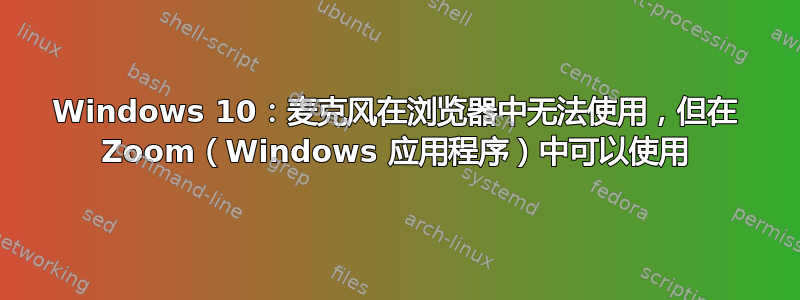
我有一个 Windows 10 家庭版 1803(操作系统内部版本 17134.1304)系统,其中麦克风在 Zoom(Windows 应用程序)中可以使用,但在 Google Meet 中却不行(即,https://meet.google.com在浏览器中)。在浏览器中的 Google Meet 中,对方可以看到我们,但听不到我们的声音。我们能够正常听到和看到他们。
- 在 Chrome、Firefox 和 Opera 中尝试过 - 没有变化。
- 在 Chrome 中,按下 URL 前的向下箭头显示要启用的麦克风权限。
- 在 chrome://settings/ -> 隐私和安全 -> 网站设置 -> 权限:麦克风显示 3 个选项:
Default - Microphone (Conexant SmartAudio HD) Communications - Microphone (Conexant SmartAudio HD) Microphone (Conexant SmartAudio HD) The first one is selected.
- 在 chrome://settings/ -> 隐私和安全 -> 网站设置 -> 权限:麦克风,https://meet.google.com:443列出,其中麦克风设置为允许
如何让麦克风在浏览器中正常工作或如何进一步诊断这个问题?


