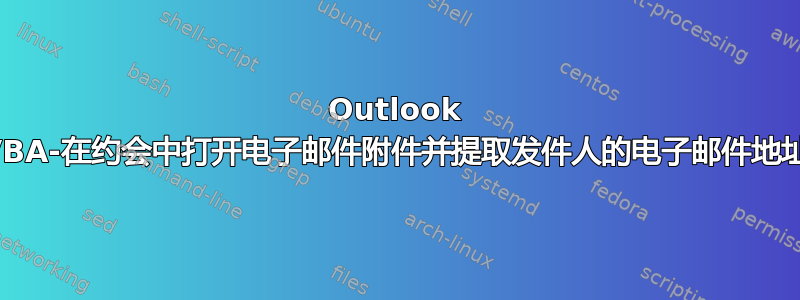
我有超过 200 个日历(约会)条目,所有条目都包含原始电子邮件消息作为附件。我需要从约会中的电子邮件附件中提取发件人的电子邮件地址。
我知道如何从 MailItem 对象 ( MailItem.SenderEmailAddress) 中提取发件人的电子邮件地址,但当电子邮件现在是约会中的附件时,我不知道如何访问这些属性。该AppointmentItem对象具有 Attachments 属性,但没有任何其他信息可用于了解如何访问 Attachments 对象中的任何属性。尝试了 AppointmentItem.Attachments.item(1).SenderEmailAddress 并得到“对象不受支持...”
答案1
您可以保存 .msg 附件,作为 mailitem 打开,然后读取 mailitem 属性。
Option Explicit ' Consider this mandatory
' Tools | Options | Editor tab
' Require Variable Declaration
' If desperate declare as Variant
Private Sub saveAndRetrievePropertyOfAttachedMail()
Dim sPath As String
' the selected item may not be an AppointmentItem
Dim oItem As Object
sPath = ""
Set oItem = ActiveExplorer.Selection.Item(1)
If TypeName(oItem) = "AppointmentItem" Then
Debug.Print oItem.subject
' sPath is initially blank
' There are risks with public variables.
' This is a slightly awkward way to avoid declaring sPath as a public variable
saveAttachmentsToDriveFolder oItem, sPath
returnPropertiesOfAttachmentInDriveFolder sPath
End If
End Sub
Sub saveAttachmentsToDriveFolder(objItem, strPath)
Dim fso As Object
Dim fldTemp As Object
Dim objAtt As Object
Dim strFile As String
Set fso = CreateObject("Scripting.FileSystemObject")
' This is a default folder everyone should have.
' You may use another folder.
' Kill the files when you are done or delete manually
Set fldTemp = fso.GetSpecialFolder(2) ' TemporaryFolder
Debug.Print fldTemp
strPath = fldTemp.Path & "\"
Debug.Print strPath
For Each objAtt In objItem.Attachments
strFile = strPath & objAtt.FileName
Debug.Print strFile
objAtt.SaveAsFile strFile
Next
End Sub
Sub returnPropertiesOfAttachmentInDriveFolder(strAttachmentFolder)
Dim objFileSystem As Object
Dim objFolder As Object
Dim objFiles As Object
Dim objFile As Object
Dim objItem As Object
Set objFileSystem = CreateObject("Scripting.FileSystemObject")
Set objFolder = objFileSystem.GetFolder(strAttachmentFolder)
Set objFiles = objFolder.Files
For Each objFile In objFiles
If objFileSystem.GetExtensionName(objFile) = "msg" Then
'Open msg file
Set objItem = Session.OpenSharedItem(objFile.Path)
Debug.Print objItem.SenderEmailAddress
End If
Next
End Sub


