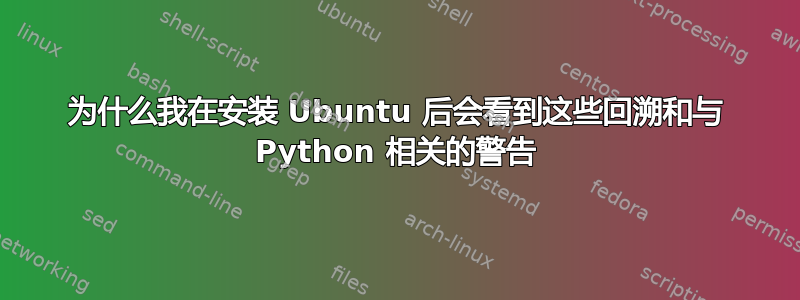
当我打开电脑时,我总是在一个大窗口中看到此通知,但我不知道如何解决这个问题。
我已尝试多次修复此问题,但问题仍然存在,我不知道还能做什么。
Traceback (most recent call last):
File "/usr/lib/python3/dist-packages/dbus/service.py", line 711, in _message_cb
retval = candidate_method(self, *args, **keywords)
File "/usr/lib/python3/dist-packages/DellLinuxAssistant/telemetry/dbus_backend.py", line 375, in deal_message
QueueMessageClient(self.config, self.scheduler).LogLogMetricEvent("FRONTEND", "Dell Linux Assistant closes")
File "/usr/lib/python3/dist-packages/DellLinuxAssistant/telemetry/telemetry_common.py", line 300, in wrapper
return func(*args, **kw)
File "/usr/lib/python3/dist-packages/DellLinuxAssistant/telemetry/queue_message_client.py", line 107, in LogLogMetricEvent
return self.triggerSend(filePath, header, Schedule)
File "/usr/lib/python3/dist-packages/DellLinuxAssistant/telemetry/queue_message_client.py", line 51, in triggerSend
job = self.scheduler.add_interval_job(MessageHelper(self.configure).SendEvent, minutes=1, start_date=datetime.now()+timedelta(seconds=1), args=[filePath, header], max_runs=1)
File "/usr/lib/python3/dist-packages/ApschedulerStandalone/scheduler.py", line 347, in add_interval_job
return self.add_job(trigger, func, args, kwargs, **options)
File "/usr/lib/python3/dist-packages/ApschedulerStandalone/scheduler.py", line 285, in add_job
if not self.running:
File "/usr/lib/python3/dist-packages/ApschedulerStandalone/scheduler.py", line 148, in running
thread_alive = self._thread and self._thread.isAlive()
AttributeError: 'Thread' object has no attribute 'isAlive'
答案1
您在此处看到的错误消息来自“Dell Linux Assistant”,这显然是戴尔决定在搭载 Ubuntu 的机器上预安装的一些软件。
该错误是由于 Python 3.9 中的重大更改导致的。Dell Linux Assistant 与 Python 3.9 不兼容。升级到 Ubuntu 21.10 时,您很可能获得了 Python 3.9。
基本上有两种前进的方式:
- 联系戴尔支持并让他们提供软件的更新版本
- 删除软件
要删除它,根据这个答案,从终端窗口运行以下命令:
sudo apt remove dell-recovery dell-linux-assistant
当提示时,您必须输入用户密码。
您也可以尝试阻止软件自动启动,但我不知道它是如何启动的。
答案2
如果您希望保留这些软件包并进行更新,请添加 ppa 并执行此操作。dell-linux-assistant 已于 2022 年 6 月 30 日得到维护。 https://launchpad.net/~somerville-dla-team/+archive/ubuntu/ppa
sudo add-apt-repository ppa:somerville-dla-team/ppa
sudo apt update
答案3
升级到 Ubuntu 22.04 后出现同样的错误消息。我在“启动应用程序首选项”中取消选中 Dell Linux Assistant。错误消息停止了。可能是由于某些 python 版本不一致造成的。



