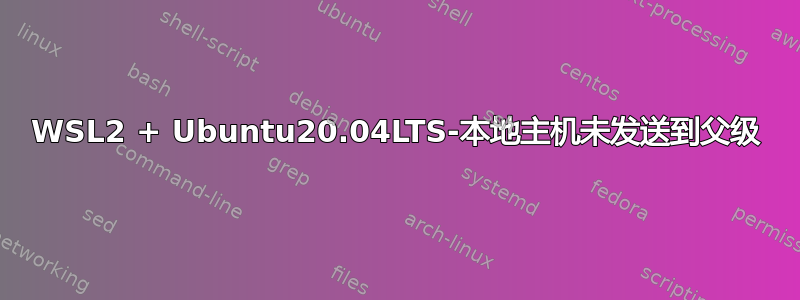
我正在尝试在 WSL 中进行开发。因此我安装了Ubuntu20.04LTS和Ubuntu18.04LTS两者都有。还安装了所有必要的依赖项和文件。然后我开始面临这个问题:Error: read ECONNRESET
C:/Users/MUA在安装 wsl 的父系统的根目录 ( ) 中,我添加了.wslconfig包含以下内容的文件:
[wsl2]
localhostForwarding=true
在里面\\wsl$\Ubuntu-20.04\etc,文件hosts被反映出来了。现在它看起来像这样:
# This file was automatically generated by WSL. To stop automatic generation of this file, add the following entry to /etc/wsl.conf:
# [network]
# generateHosts = false
127.0.0.1 localhost
127.0.1.1 MUA.localdomain MUA
192.168.0.101 host.docker.internal
192.168.0.101 gateway.docker.internal
127.0.0.1 kubernetes.docker.internal
# The following lines are desirable for IPv6 capable hosts
::1 ip6-localhost ip6-loopback
fe00::0 ip6-localnet
ff00::0 ip6-mcastprefix
ff02::1 ip6-allnodes
ff02::2 ip6-allrouters
但我仍然无法访问这些端口。尝试了所有建议的解决方案,例如:
- 禁用快速启动
- 升级到 wsl2
有人能给我一个解决办法吗?
答案1
我很确定这不是解决方案,所以我不接受它作为答案。
我找到了一些解决方法,例如:
- 降级
WSL1至Ubuntu 20.04LTS Ubuntu 18.04LTS安装另一个实例WSL2- 在
WSL2 WSL1配备所有网络支持,无需配置


