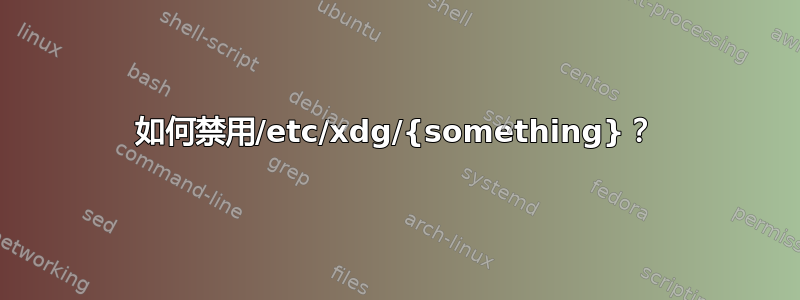
举/etc/xdg/kwinrulesrc个例子:
$ cat /etc/xdg/kwinrulesrc
[1]
Description=dde-dock
desktop=-1
desktoprule=2
wmclass=dde-dock dde-dock
wmclasscomplete=true
wmclassmatch=1
[2]
Description=dde-launcher
strictgeometry=false
strictgeometryrule=2
wmclass=dde-launcher dde-launcher
wmclasscomplete=true
wmclassmatch=1
启动后会自动启动。如何永久禁用该脚本而不删除它?
答案1
1.创建一个~/.config/autostart目录。
2.复制/etc/autostart/entry到~/.config/autostart/entry。
3.添加。Hidden=true~/.config/autostart/entry例如
# ~/.config/autostart/picom.desktop
[Desktop Entry]
Type=Application
Name=picom
GenericName=X Compositor
Icon=picom
Exec=picom
Hidden=true
- 重新启动系统。桌面条目将被禁用,程序将无法启动。
细节


