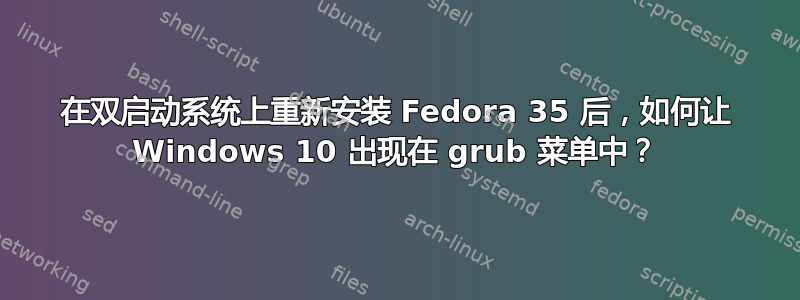
我的双启动(Windows 10 和 Fedora 35)Dell Precision 3541 已经运行良好一段时间了。
最近,Fedora 35 安装损坏了,所以我从第一次使用的同一个 Live USB 驱动器重新安装了它。
该盒子现在直接启动到 Fedora,因此我使用以下命令安装了 grub2:
sudo dnf install shim os-prober efibootmgr grub2 grub2-efi
然后运行:
sudo grub2-mkconfig
我现在有一个 grub 启动菜单,但是它没有适用于 Windows 的选项。
我认为我需要向我的添加一个条目/etc/grub.d/40_custom,它目前看起来像这样:
#!/usr/bin/sh
exec tail -n +3 $0
# This file provides an easy way to add custom menu entries. Simply type the
# menu entries you want to add after this comment. Be careful not to change
# the 'exec tail' line above.
Windows 和 Fedora 均作为 UEFI 安装。
以下是 fdisk -l 的输出:
Disk /dev/sda: 931.51 GiB, 1000204886016 bytes, 1953525168 sectors
Disk model: ST1000LM049-2GH1
Units: sectors of 1 * 512 = 512 bytes
Sector size (logical/physical): 512 bytes / 4096 bytes
I/O size (minimum/optimal): 4096 bytes / 4096 bytes
Disklabel type: gpt
Disk identifier: E492CDDF-2463-4E43-A2B7-EE91537847F2
Device Start End Sectors Size Type
/dev/sda1 2048 1085439 1083392 529M Windows recovery environment
/dev/sda2 1290240 1323007 32768 16M Microsoft reserved
/dev/sda3 1323008 516952534 515629527 245.9G Microsoft basic data
/dev/sda4 516954112 518438911 1484800 725M Windows recovery environment
/dev/sda5 518440960 519921663 1480704 723M Windows recovery environment
/dev/sda6 519921664 521150463 1228800 600M EFI System
/dev/sda7 521150464 523247615 2097152 1G Linux filesystem
/dev/sda8 523247616 1953523711 1430276096 682G Linux filesystem
Disk /dev/zram0: 8 GiB, 8589934592 bytes, 2097152 sectors
Units: sectors of 1 * 4096 = 4096 bytes
Sector size (logical/physical): 4096 bytes / 4096 bytes
I/O size (minimum/optimal): 4096 bytes / 4096 bytes
以下是 lsblk -no UUID /dev/sda3 的输出:
E29CC86D9CC83E33
/etc/grub.d/40_custom我是否需要在这里添加代码,如果是,那么代码应该是什么样的?
在此先谢谢您的帮助。


