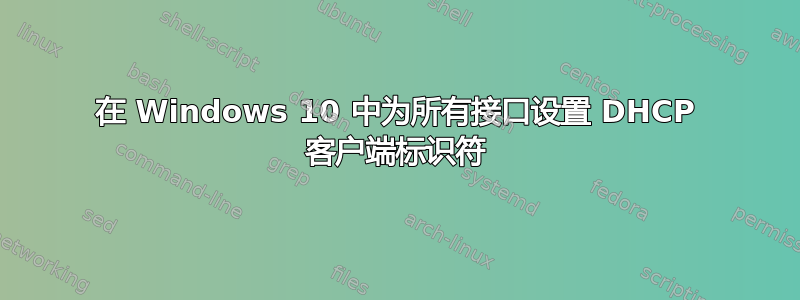
我们目前有一个用例,其中所有接口都需要有一个自定义客户端标识符,以便 dhcp 服务器能够为其分配正确的 IP 地址。
我们一直在使用适用于已知接口的基于注册表的方法,适用于 Windows 10。在后来添加网卡的情况下,有没有办法将接口设置应用于新接口。
这是我们当前用于客户端标识符更改的代码。
function ConfigureDHCPWithClientID
{
Param ([Parameter(Mandatory=$true)] [byte[]] $ClientID)
#get root element of TCP settings in the registry
$registry = Get-Item "HKLM:\System\CurrentControlSet\Services\TcpIp\Parameters\Interfaces\*"
# go via children
foreach ($a in $registry)
{
# add DhcpClientIdentifier property with parameter value
$itemPath = "HKLM:\System\CurrentControlSet\Services\TcpIp\Parameters\Interfaces\" + $a.PSChildName
New-ItemProperty -Path $itemPath -Name 'DhcpClientIdentifier' -PropertyType Binary -Value $ClientID *>> $LOG_NAME
}
}


