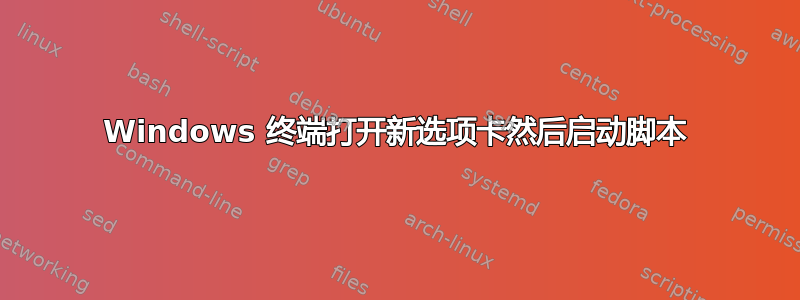
我使用带有 Powershell 7.x 的新 Windows 终端,我的目的是在第一个选项卡中执行脚本,从此脚本启动新选项卡并在其中执行新脚本。目前我有这样的功能:
function test {
Write-Output 'run my script'
wt -w 0 nt; # open new tab
Write-Output 'run my other script' # => script launch in the current tab but not in new one
}
知道怎样做吗?
答案1
我将在nt命令中运行一个新的 PowerShell 实例,并将您的脚本传递给第二个选项卡:
function runscripts {
Write-Output "Here"
wt -w 0 nt pwsh -NoExit -c {
Write-Output "Here"
Write-Output "There"
}
}
或者,如果您只是希望在查看输出并点击后退出第二个选项卡Enter:
function runscripts {
Write-Output "Here"
wt -w 0 nt pwsh -c {
Write-Output "Here"
Write-Output "There"
Read-Host
}
}


