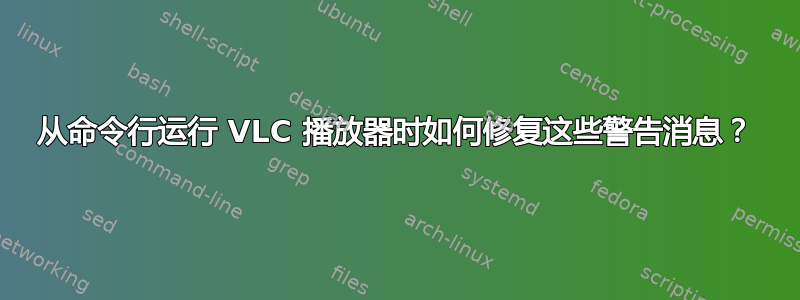
我使用 Homebrew 在 macOS 上安装了 VLC 播放器,然后当从命令行运行它时,我收到许多消息/警告:
% which vlc
/usr/local/bin/vlc
% vlc
VLC media player 3.0.16 Vetinari (revision 3.0.16-0-g5e70837d8d)
[00007f8476012eb0] main libvlc: Running vlc with the default interface. Use 'cvlc' to use vlc without interface.
2021-12-25 19:05:48.211 VLC[10273:272753] Can't find app with identifier com.apple.iTunes
2021-12-25 19:05:48.439 VLC[10273:272753] Can't find app with identifier com.spotify.client
[00007f847621e240] auhal audio output error: AudioObjectAddPropertyListener failed, device id 251, prop: [atfp], OSStatus: 1852797029
[00007f847621e240] auhal audio output error: AudioObjectAddPropertyListener failed, device id 239, prop: [atfp], OSStatus: 1852797029
[00007f847621e240] auhal audio output error: AudioObjectAddPropertyListener failed, device id 55, prop: [atfp], OSStatus: 1852797029
[00007f847621e240] auhal audio output error: AudioObjectAddPropertyListener failed, device id 66, prop: [atfp], OSStatus: 1852797029
...
和这个:
% which cvlc
cvlc not found
知道如何修复它们吗?
答案1
事实证明,使用界面规范从命令行运行 VLC 播放的语法是使用--intf(或-I) 选项:
vlc --intf <接口名称>
其中接口的名称可以从以下列表中选择:
vlc -l | grep -iF interface
VLC media player 3.0.16 Vetinari (revision 3.0.16-0-g5e70837d8d)
18: macosx Mac OS X interface
21: ncurses Ncurses interface
127: oldrc Remote control interface
140: lua Command-line interface
144: lua Lua Playlist Parser Interface
160: dummy Dummy interface
202: motion motion control interface
353: hotkeys Hotkeys management interface
370: gestures Mouse gestures control interface
例如,不使用接口:
vlc -I dummy my_audio.mp3
使用文本界面的方式是:
vlc -I lua my_audio.mp3
事实
vlc my_audio.mp3
给出一个警告,表明“cvlc”似乎是一个过时的命令名称。


