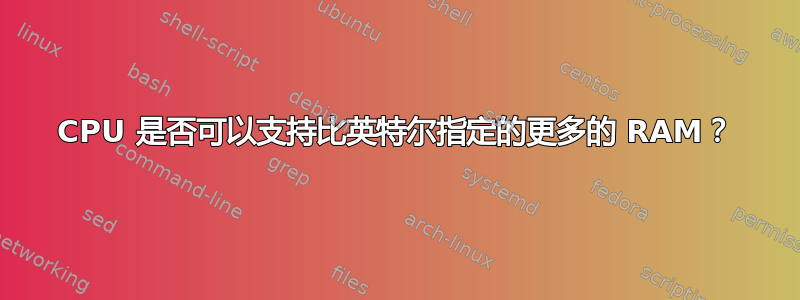
我在网上看到过多个搭载 i7-8550U CPU 的 minipc 系统,其中系统可以购买最高 64 GB 的 RAM。在 intel-ark 页面和 wikichip 上,CPU 的最大 RAM 为 32 GB。
https://www.amazon.de/dp/B08X2N5VN6
https://eu.protectli.com/product/fw6e/
https://en.wikichip.org/wiki/intel/core_i7/i7-8550u
这怎么可能?我猜想,CPU 无法管理比制造商指定的更多的 RAM 页?我猜想,也许只检测到 32 GB,而卖家会为额外的 RAM 向您收取额外费用?
答案1
回答这个首要问题:“英特尔方舟通常是正确的,但并非总是正确的。”
任何产品说明书中的某些规格都可以视为“常见情况”,而外部因素可能会限制或提高性能。例如,Intel i7-8550U 将其基本时钟速度列为 1.80GHz。但是,可以通过使用支持硬件进行超频来超越此限制。
回答有关英特尔 i7-8550U 的具体问题,一些英特尔第 8 代 U 系列处理器可能原生支持 64GB 内存。[1]
摘自[1]第2.1.1.1节表2-5:
支持的 DDR4 非 ECC SODIMM 模块配置(H/U 处理器线)
| 原始卡版本 | DIMM 容量 | DRAM 设备技术 | DRAM 组织 | DRAM 设备数量 | 排名数 | 行/列地址位数 | DRAM 内部存储体数量 | 页面大小 |
|---|---|---|---|---|---|---|---|---|
| 埃 | 32 GB | 16 GB | 2048M x 8 | 16 | 2 | 17/10 | 16 | 8K |
通过使用两个这样的 32GB DIMM,可以实现 64GB 系统内存。
另外,为了在实践中看到这一点,以下是您所指的检测和利用 2x32GB 系统内存的确切硬件配置:
环境是您前面提到的运行 Debian Linux 的硬件设备之一
root@debian:~# dmidecode -qs system-product-name
FW6E
root@debian:~# uname -a
Linux debian 5.10.0-0.bpo.3-amd64 #1 SMP Debian 5.10.13-1~bpo10+1 (2021-02-11) x86_64 GNU/Linux
CPU是i7-8550U
root@debian:~# dmidecode -qs processor-version
Intel(R) Core(TM) i7-8550U CPU @ 1.80GHz
内存为 2x32GB DIMM
root@debian:~# dmidecode
Handle 0x0035, DMI type 16, 23 bytes
Physical Memory Array
Location: System Board Or Motherboard
Use: System Memory
Error Correction Type: None
Maximum Capacity: 64 GB
Error Information Handle: Not Provided
Number Of Devices: 4
Handle 0x0036, DMI type 17, 40 bytes
Memory Device
Array Handle: 0x0035
Error Information Handle: Not Provided
Total Width: 64 bits
Data Width: 64 bits
Size: 32 GB
Form Factor: SODIMM
Set: None
Locator: ChannelA-DIMM0
Bank Locator: BANK 0
Type: DDR4
Type Detail: Synchronous Unbuffered (Unregistered)
Speed: 2667 MT/s
Manufacturer: Kingston
Serial Number: C792668A
Asset Tag: 9876543210
Part Number: 9905744-067.A00G
Rank: 2
Configured Memory Speed: 2400 MT/s
Minimum Voltage: 1.2 V
Maximum Voltage: 1.2 V
Configured Voltage: 1.2 V
Handle 0x0037, DMI type 17, 40 bytes
Memory Device
Array Handle: 0x0035
Error Information Handle: Not Provided
Total Width: Unknown
Data Width: Unknown
Size: No Module Installed
Form Factor: Unknown
Set: None
Locator: ChannelA-DIMM1
Bank Locator: BANK 1
Type: Unknown
Type Detail: None
Handle 0x0038, DMI type 17, 40 bytes
Memory Device
Array Handle: 0x0035
Error Information Handle: Not Provided
Total Width: 64 bits
Data Width: 64 bits
Size: 32 GB
Form Factor: SODIMM
Set: None
Locator: ChannelB-DIMM0
Bank Locator: BANK 2
Type: DDR4
Type Detail: Synchronous Unbuffered (Unregistered)
Speed: 2667 MT/s
Manufacturer: Kingston
Serial Number: C2A27761
Asset Tag: 9876543210
Part Number: 9905744-031.A00G
Rank: 2
Configured Memory Speed: 2400 MT/s
Minimum Voltage: 1.2 V
Maximum Voltage: 1.2 V
Configured Voltage: 1.2 V
Handle 0x0039, DMI type 17, 40 bytes
Memory Device
Array Handle: 0x0035
Error Information Handle: Not Provided
Total Width: Unknown
Data Width: Unknown
Size: No Module Installed
Form Factor: Unknown
Set: None
Locator: ChannelB-DIMM1
Bank Locator: BANK 3
Type: Unknown
Type Detail: None
Handle 0x003A, DMI type 19, 31 bytes
Memory Array Mapped Address
Starting Address: 0x00000000000
Ending Address: 0x00FFFFFFFFF
Range Size: 64 GB
Physical Array Handle: 0x0035
Partition Width: 2
[...]
Handle 0x003F, DMI type 20, 35 bytes
Memory Device Mapped Address
Starting Address: 0x00000000000
Ending Address: 0x007FFFFFFFF
Range Size: 32 GB
Physical Device Handle: 0x0036
Memory Array Mapped Address Handle: 0x003A
Partition Row Position: Unknown
Interleave Position: 1
Interleaved Data Depth: 2
Handle 0x0040, DMI type 20, 35 bytes
Memory Device Mapped Address
Starting Address: 0x00800000000
Ending Address: 0x00FFFFFFFFF
Range Size: 32 GB
Physical Device Handle: 0x0038
Memory Array Mapped Address Handle: 0x003A
Partition Row Position: Unknown
Interleave Position: 2
Interleaved Data Depth: 2
[...]
内存由操作系统分配
root@debian:~# free -h
total used free shared buff/cache available
Mem: 62Gi 156Mi 62Gi 24Mi 486Mi 61Gi
memtester 验证这不是一个错误,确保了 61Gi 的内存
root@debian:~# memtester 61Gi
memtester version 4.3.0 (64-bit)
Copyright (C) 2001-2012 Charles Cazabon.
Licensed under the GNU General Public License version 2 (only).
pagesize is 4096
pagesizemask is 0xfffffffffffff000
want 62464MB (65498251264 bytes)
got 62464MB (65498251264 bytes), trying mlock ...locked.
Loop 1:
Stuck Address : ok
Random Value : ok
Compare XOR : ok
Compare SUB : ok
Compare MUL : ok
Compare DIV : ok
Compare OR : ok
Compare AND : ok
Sequential Increment: ok
Solid Bits : ok
Block Sequential : ok
Checkerboard : ok
Bit Spread : setting 109^C
(Process killed because this would take many hours to fully complete)
[1]:https://www.intel.com/content/www/us/en/products/docs/processors/core/8th-gen-core-family-datasheet-vol-1.html第八代和第九代英特尔® 酷睿™ 处理器家族和英特尔® 至强® E 处理器家族数据表,第 1 卷(共 2 卷);修订版 008
免责声明:我在生产您在问题中提到的其中一台计算机的公司工作。
答案2
该 CPU 确实无法处理超过 32 GB 的 RAM。
额外的 RAM 将无法使用。
它根本无法被任何操作系统看到/使用。
因此,购买具有更大 RAM 的选项会浪费金钱。
无论如何,它为什么会这样出售?
如果不询问供应商,这只是一个猜测,但是……
很多人在技术上不够精明,没有注意到他们没有使用他们支付的全部内存。
即使那些意识到发生了什么的人也可能不会采取进一步行动(这太费劲了,或者他们太尴尬了,不敢承认自己上当了)。
只有少数人会真正抱怨/要求退款。
供应商可能在>32GB 版本上赚取足够的利润来抵消任何不满意客户的退货/投诉。
而且供应商实际上并没有做错什么。
所有信息都在规格中。供应商并没有声称 RAM >32GB 实际上有用。
您可能甚至没有资格获得退款,因为产品根本没有虚假陈述。


