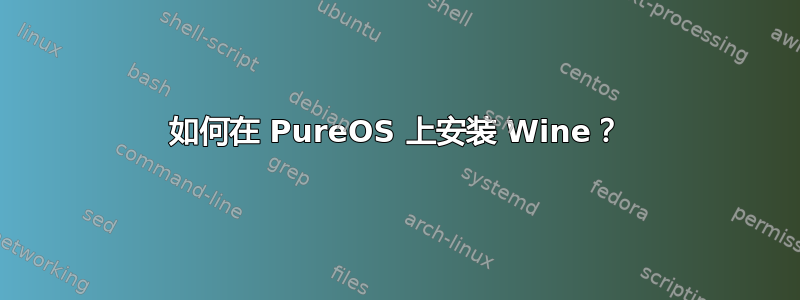
我有纯操作系统使用 GNOME3 但安装时遇到困难葡萄酒。我需要 Wine 才能使用Adobe Acrobat Reader DC为了我的工作。我是 Linux 的初学者,所以如果有人能像教婴儿一样引导我完成这些步骤,我将非常感激! :) 我尝试使用 PureOS 所基于的 Debian 的说明,但它对我来说太复杂了。我不知道如何在 Linux 中使用文本编辑器。
更新:
我使用 Nano 文本编辑器,是的,它非常容易使用!我按照 WineHQ 网站上的 Debian 说明进行操作,但这是我收到的消息:
q@q-pc:/etc/apt$ sudo apt install --install-recommends winehq-stable
Reading package lists... Done
Building dependency tree
Reading state information... Done
Some packages could not be installed. This may mean that you have
requested an impossible situation or if you are using the unstable
distribution that some required packages have not yet been created
or been moved out of Incoming.
The following information may help to resolve the situation:
The following packages have unmet dependencies:
winehq-stable : Depends: wine-stable (= 5.0.0~bullseye)
E: Unable to correct problems, you have held broken packages.
q@q-pc:/etc/apt$
我也尝试过这个命令来安装 Wine:
$ sudo dpkg --add-architecture i386 && sudo apt update && sudo apt install wine wine32 wine64 libwine libwine:i386 fonts-wine
Reading package lists... Done
Building dependency tree
Reading state information... Done
Package wine32 is a virtual package provided by:
winehq-staging 5.0.0~bullseye
winehq-stable 5.0.0~bullseye
winehq-devel 5.0.0~bullseye
You should explicitly select one to install.


