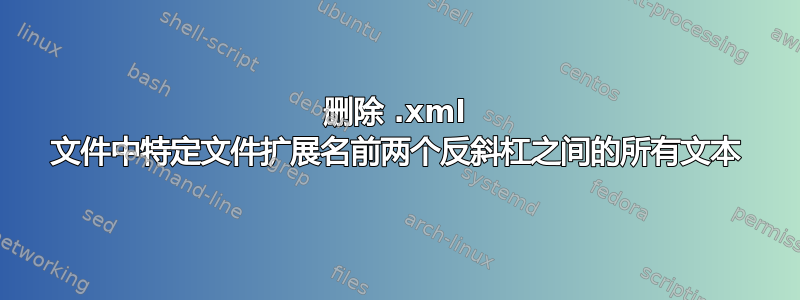
我想删除 XML 文档中特定文件扩展名前的反斜杠之间的文本,如下例所示。有 800 多个需要更改:
R:\soft\port\application\123 - pic convert [5791G]\123 - pic convert [5791G].exe
R:\soft\port\application\123 - pic convert [5791G].exe
R:\soft\port\application\Jane's homemade recipe [981GF]\Jane's homemade recipe [981GF].exe
R:\soft\port\application\Jane's homemade recipe [981GF].exe
我以为我可以用 NotePad++ 来做这件事,但做不到。不确定 bat 文件是否可以用于这种情况。




