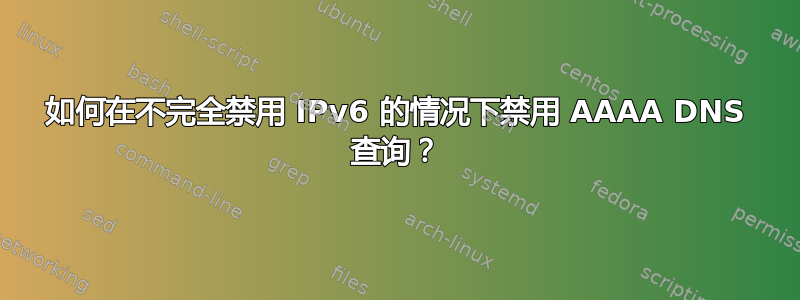
场景是这样的:主机必须仅通过 IPv4 才能访问 LAN,而托管的虚拟机必须仅通过 IPv6 才能暴露给互联网。
问题是:当我在支持 IPv6 的主机上启动网桥时,这会导致主机开始执行 AAAA 查找,这是我不想要的,实际上会导致我出现连接问题。
我如何强制主机始终执行 A 查找,从而完全避免 AAAA?
答案1
在下面的配置文件中,我在启动配置 IPv6 地址的桥之前禁用了 AAAA 查找。
# /etc/network/interfaces
# The loopback network interface
auto lo
iface lo inet loopback
#-------------------------------------------------------
# zone: home
# 100Mb ethernet
#-------------------------------------------------------
auto enp2s6
allow-hotplug enp2s6
iface enp2s6 inet static
address 192.168.1.3
netmask 255.255.255.0
gateway 192.168.1.1
dns-search mathminds.io
dns-nameserver 192.168.1.1
#-------------------------------------------------------
###
## See motivation and additional documentation here:
## https://linuxconfig.org/how-to-use-bridged-networking-with-libvirt-and-kvm
## https://github.com/ossobv/nss-dns4only
###
#-------------------------------------------------------
# zone: public
# 1Gb ethernet
#-------------------------------------------------------
iface enp5s0 inet6 manual
#-------------------------------------------------------
# zone: public (spare network card)
# 1Gb ethernet
#-------------------------------------------------------
iface enp2s5 inet6 manual
auto br4300
iface br4300 inet6 static
## attach network interface to the bridge
bridge_ports enp5s0
## assign static IPv6 address to network interface
address 2001:470:195e:4300::2/64
gateway 2001:470:195e:4300::1
## Install bridge utilities
pre-up apt install -y bridge-utils uml-utilities | logger
## Make sure the host (this computer!) performs only IPv4 DNS queries.
pre-up mkdir -p /root/Downloads ; \
[ -f /root/Downloads/libnss-dns4only_0.1-1_amd64.deb ] || \
wget -q https://github.com/ossobv/nss-dns4only/releases/download/v0.1/libnss-dns4only_0.1-1_amd64.deb \
-O /root/Downloads/libnss-dns4only_0.1-1_amd64.deb && \
dpkg -i /root/Downloads/libnss-dns4only_0.1-1_amd64.deb | logger
## Disabling netfilter for the bridge
post-up sysctl -w net.bridge.bridge-nf-call-ip6tables = 0
post-up sysctl -w net.bridge.bridge-nf-call-iptables = 0
post-up sysctl -w net.bridge.bridge-nf-call-arptables = 0


