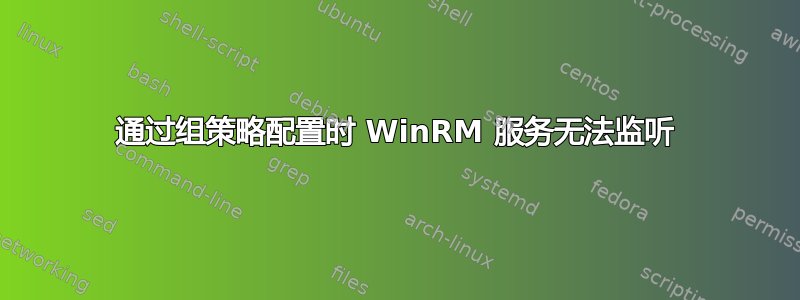
从 Powershell 运行
Get-WSManInstance winrm/config/listener -Enumerate
产生标准输出,包括;
source: GPO
Transport: HTTP
Port: 5985
ListeningOn: null
服务正在运行。然而,不知何故,在 cmd 中:
netstat -aon | find "5985"
完全不产生输出。实际上没有程序监听 5985。因此测试 winRM;
test-wsman 127.0.0.1
产生“无法连接到目的地”错误。
是的,已*针对启用 winRM 的策略配置了 IPv4Filter 和 IPv6Filter,这是唯一在 winRM 文件夹中定义任何内容的策略。它正在应用(通过 验证GPResult)。
答案1
此处null的 为ListeningOn提示。虽然侦听器存在,但它不会打开任何端口,因为没有接口与 匹配IPv4Filter,它设置为空字符串,''。GPO 用于在 处为 WinRM 启用 IPv4Filter 和 IPv6Filter Computer Configuration -> Administrative Templates -> Windows Components -> Windows Remote Management -> WinRM Service --> Allow remote server management through WinRM,这对于使 WinRM 侦听流量并接受传入连接是必要的,有时是普通的不会做任何事;服务不使用那里定义的过滤器。
相反,通过设置键手动修改注册表(通过 GPO):
HKLM\SOFTWARE\Policies\Microsoft\Windows\WinRM\Service\IPv4Filter = *
HKLM\SOFTWARE\Policies\Microsoft\Windows\WinRM\Service\IPv6Filter = *
两者都是类型REG_SZ。如果您只希望 WinRM 在一个接口上侦听,请将过滤器设置为该接口上使用的网络;例如192.168.1.1-192.168.1.255


