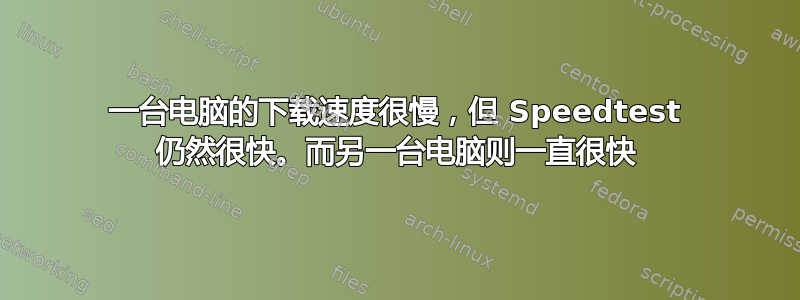
我的一台旧电脑出现了一个奇怪的问题:当我下载某些内容时,无论从哪里下载,速度都非常慢。
我有一条 1000 Mb 光纤线,一台计算机在尝试下载 Genshin Impact 时可以持续超过 90MB/s(他们的服务器速度非常快),但另一台计算机的速度无法超过 4MB/s。下载整个内容需要 8 分钟而不是 3 小时。
其他示例包括下载 YouTube 视频或程序更新。速度较慢的电脑上的速度始终较慢。
所有这些操作在我的计算机上只需几秒钟,但在另一台计算机上却需要几分钟到几小时,但 Ookla 的速度测试在两台计算机上都返回了可比较的结果,且有误差范围。
两台计算机均运行 Windows 10,并且都配有千兆网卡。驱动程序都是最新的。
我做的事情:
- 检查电缆是否良好(我使用了 3 条不同的电缆)。
- 检查路由器中未启用 QoS 设置。(我的 ISP(Adamo)提供的 Inteno DG200)
- 重置并升级了路由器和受影响计算机之间的 Netgear Switch 固件。也没有启用 QoS。(GS108Ev3 V2.06.17EN)
- 已验证受影响计算机的网卡是否以千兆全双工速度工作。
- 启动 Linux Mint 并尝试下载内容,下载速度比 Windows 快得多。
到现在我已经想不出什么办法了。是什么原因导致下载速度这么慢?请不要告诉我这是因为服务器速度慢。我知道。这就是我使用多个来源进行测试的原因。;P
回答评论:
Is the Ethernet card set to "auto negotiation" or was it forced to Gigabit speed?- 这是自动协商的。
Have you tried iperf3 between computers within your LAN (bypassing the Internet connection and the storage), both over IPv4 and IPv6?- 我刚刚尝试了 iperf3,结果不错,双向每秒约 90 Mbytes。
[ 4] 0.00-10.00 sec 881 MBytes 88.1 MBytes/sec sender
[ 4] 0.00-10.00 sec 881 MBytes 88.1 MBytes/sec receiver```
- `Check to see if the MTU is set the same on the network interfaces of both systems.`
- MTU is set to 1500 in both computers. Even enabling Jumbo package to 9000 didn't made a difference.
The only thing I have to still check is netstat or tracert.


