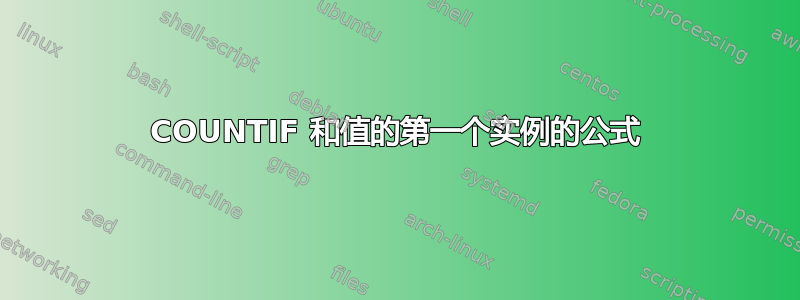
我有一个很长、相对简单的人员姓名和数据列表,其中有一些重复出现的事件,如下所示:
A B C John Doe - 2020201 - Red: 25 John Doe - 2020201 - Blue: 23 John Doe - 2020201 - Green: 2 John Doofus - 250342 - Red 25 Jane Doe - 41412 - Red: 21 Jane Doe - 41412 - Blue: 6
假设 B 列是社会安全号码或类似的号码,因此每个人的号码都是唯一的。
为此,我在表格的左侧添加了一个简单的 COUNTIF(B:B) 列来显示同一个人有多少行,如下所示:
3 John Doe - 2020201 - Red: 25 3 John Doe - 2020201 - Blue: 23 3 John Doe - 2020201 - Green: 2 1 John Doofus - 250342 - Red 25 2 Jane Doe - 41412 - Red: 21 2 Jane Doe - 41412 - Blue: 6
我想知道:
- 如何使 COUNTIF“计数器”停留在每个名称的第一个实例上,而不必手动粘贴/删除相应行中的公式以使其看起来像这样:
3 John Doe - 2020201 - Red: 25 John Doe - 2020201 - Blue: 23 John Doe - 2020201 - Green: 2 1 John Doofus - 250342 - Red 25 2 Jane Doe - 41412 - Red: 21 Jane Doe - 41412 - Blue: 6
- 类似地,我也想知道是否有任何方法可以在一列中自动填充公式,但使其仅适用于另一列中第一次出现的值,如下所示:
John Doe - 2020201 - Red: 25 - FORMULA runs because first instance of 2020201 John Doe - 2020201 - Blue: 23 - FORMULA doesn't run John Doe - 2020201 - Green: 2 - FORMULA doesn't run John Doofus - 250342 - Red 25 - FORMULA runs because first instance of 250342 Jane Doe - 41412 - Red: 21 - FORMULA runs because first instance of 41412 Jane Doe - 41412 - Blue: 6 - FORMULA doesn't run
非常感谢您的帮助。谢谢!
答案1
可以使用类似这样的方法,除非 B2 = B1,否则公式将运行。
=if(B2=B1,'',countif_formula).


