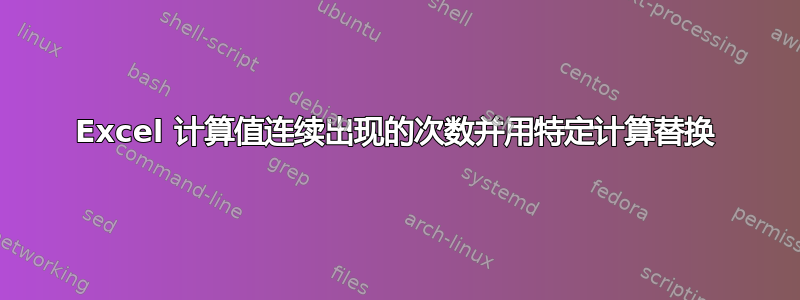
答案1
您可以在 Power Query 中执行此操作,可在 Windows Excel 2010+ 和 Office 365 中使用
使用 Power Query
- 在数据表中选择一些单元格
Data => Get&Transform => from Table/Range- 当 PQ 编辑器打开时:
Home => Advanced Editor - 记下表格姓名在第 2 行
- 将下面的 M 代码粘贴到您所看到的位置
- 将第 2 行的表名改回最初生成的表名。
- 阅读评论并探索
Applied Steps以了解算法
M 代码
let
//Change table name in next line to your actual table name
Source = Excel.CurrentWorkbook(){[Name="Table4"]}[Content],
//set the data type
#"Changed Type" = Table.TransformColumnTypes(Source,{{"duration_in_days", Int64.Type}}),
//group by each group of 0's plus the non-zero entry
//add an index column
#"Added Index" = Table.AddIndexColumn(#"Changed Type", "Index", 0, 1, Int64.Type),
//add a custom column that copies over a number from Index only if the data is non-zero
#"Added Custom" = Table.AddColumn(#"Added Index", "grps", each if [duration_in_days]=0 then null else [Index]),
//fill up to create a group for each sequence
#"Filled Up" = Table.FillUp(#"Added Custom",{"grps"}),
//Group by the grouping sequence
group = Table.Group(#"Filled Up","grps",{
//generate a LIST according to you divide/by rules, adding the last entry at the end
{"duration_in_days", each
let
cnt = Table.RowCount(_),
newList = if List.RemoveItems([duration_in_days],{0}) = {}
then {} //List.Repeat({null}, cnt)
else List.Repeat({1/(cnt-1)},cnt-1) & {List.Last([duration_in_days])}
in newList, type list}
}),
//remove unneeded columns
#"Removed Columns" = Table.RemoveColumns(group,{"grps"}),
//expand the list
#"Expanded duration_in_days" = Table.ExpandListColumn(#"Removed Columns", "duration_in_days"),
//The blank "rows" will just be the last row if there was no terminating non-zero number
#"Removed Blank Rows" = Table.SelectRows(#"Expanded duration_in_days", each
not List.IsEmpty(List.RemoveMatchingItems(Record.FieldValues(_), {"", null}))),
//set the data type
#"Changed Type1" = Table.TransformColumnTypes(#"Removed Blank Rows",{{"duration_in_days", type number}})
in
#"Changed Type1"





