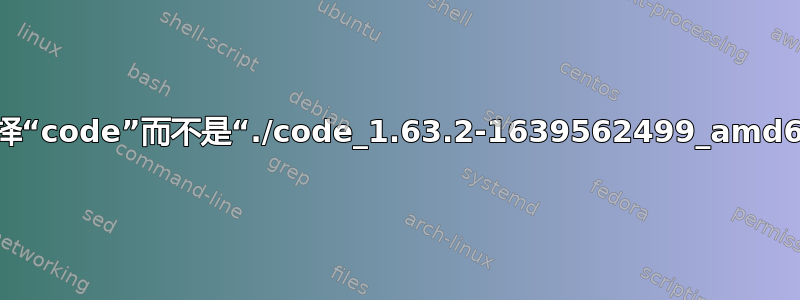
在 Ubuntu 上安装 VS Code 时,我看到了以下消息:
Note, selecting 'code' instead of './code_1.63.2-1639562499_amd64.deb'
这是什么意思?
以下是终端的相关部分:
(base) jafar_isbarov@jafar-IdeaPad-3-15ADA05:~/Downloads$ sudo apt install ./code_1.63.2-1639562499_amd64.deb
Reading package lists... Done
Building dependency tree
Reading state information... Done
Note, selecting 'code' instead of './code_1.63.2-1639562499_amd64.deb'
The following packages were automatically installed and are no longer required:
brave-keyring linux-headers-5.11.0-44-generic
linux-hwe-5.11-headers-5.11.0-44 linux-image-5.11.0-44-generic
linux-modules-5.11.0-44-generic linux-modules-extra-5.11.0-44-generic
Use 'sudo apt autoremove' to remove them.
The following NEW packages will be installed:
code
0 upgraded, 1 newly installed, 0 to remove and 62 not upgraded.
Need to get 81,1 MB of archives.
After this operation, 339 MB of additional disk space will be used.
...
答案1
您告诉 APT 安装一个名为 的包./code_1.63.2-1639562499_amd64.deb,但是当 APT 查看该文件时,APT 发现该文件实际上包含一个名为 的包code,而不是名为 的包./code_1.63.2-1639562499_amd64.deb。
这正是您所期望的,因为它./code_1.63.2-1639562499_amd64.deb是一个包含特定版本包的包文件code。
但是,由于 APT 正在安装的软件包的名称与您要求 APT 安装的软件包的名称不同,APT 会尽职尽责地通知您这一事实,以便您可以评估这是否是您想要发生的。


