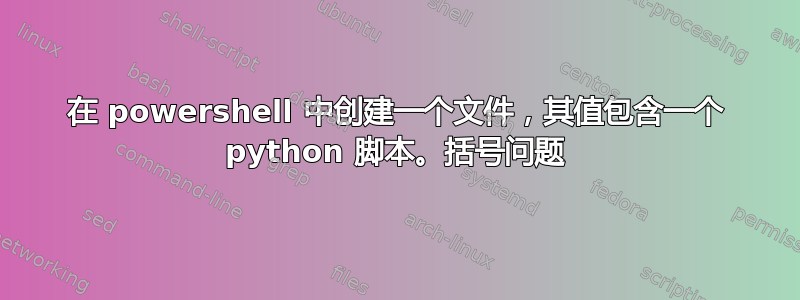
由于对 ()、"" 和 ''(似乎在 powershell 中不起作用)的混淆,我在 powershell 中创建包含基本 python 脚本的新文件时遇到了一些麻烦。
PS C:\Python> new-item -path . -name Hello.txt -ItemType file -value Print("Hello world")
New-Item : A positional parameter cannot be found that accepts argument 'Hello world'
我编辑了它并尝试过:
new-item -path . -name Hello6.txt -ItemType file -value (Print("Hello world"))
这有效,但是文件的内容是错误的:“无法初始化设备 PRN”
我尝试引用:
new-item -path . -name "Hello.txt" -ItemType "file" -value "Print ("Hello_World")"
但这显然会失败,因为引号太乱了:
New-Item:找不到接受参数“Hello_World)”的位置参数。
关于如何使用 Python 中的正确语法创建文件,您有什么想法吗?
答案1
就像声明的那样这里:
使用单引号时,其中包含的所有内容都按字面意思解释。这意味着一对双引号将被视为字符串指示符
请尝试以下操作:
New-Item -Path . -Name Hello.txt -ItemType file -value 'Print("Hello world")'


