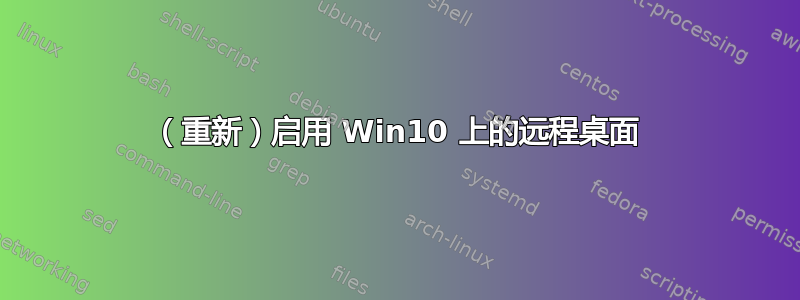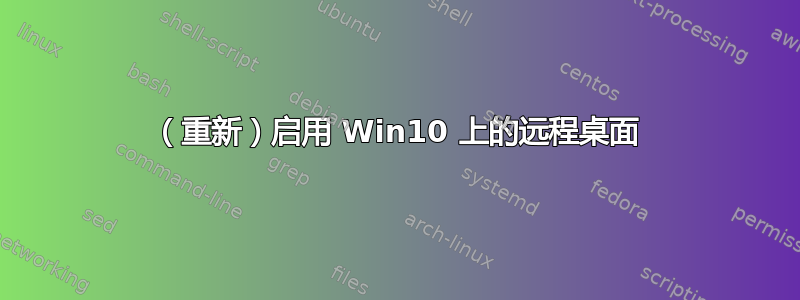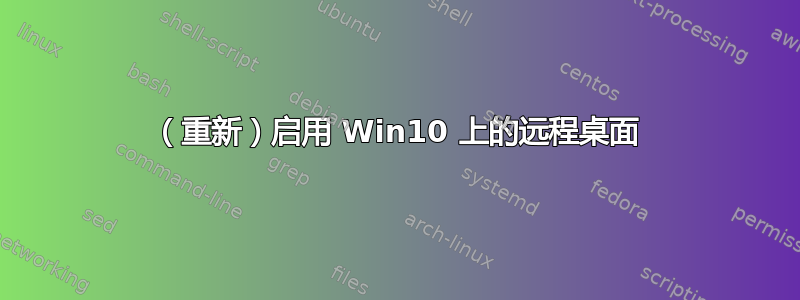我该如何启用它?设备已连接到 AD,但我拥有本地管理员权限。
我试过:
Set-ItemProperty -Path 'HKLM:\System\CurrentControlSet\Control\Terminal Server'-name "fDenyTSConnections" -Value 0
Allow users to connect remotely using Remote Desktop Services也在组策略中启用。
并且该网络是私有网络。
为什么它仍然显示为灰色/禁用?