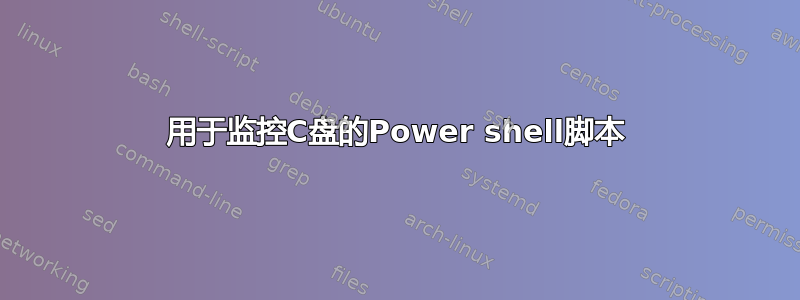
# find the path to the desktop folder:
$desktop = [Environment]::GetFolderPath('Desktop')
#specify the path to the folder you want to monitor:
$Path = $desktop
# specify which files you want to monitor
$FileFilter = '*'
# specify whether you want to monitor subfolders as well:
$IncludeSubfolders = $true
# specify the file or folder properties you want to monitor:
$AttributeFilter = [IO.NotifyFilters]::FileName, [IO.NotifyFilters]::LastWrite
# specify the type of changes you want to monitor:
$ChangeTypes = [System.IO.WatcherChangeTypes]::Created, [System.IO.WatcherChangeTypes]::Deleted
# specify the maximum time (in milliseconds) you want to wait for changes:
$Timeout = 1000
# define a function that gets called for every change:
function Invoke-SomeAction
{
param
(
[Parameter(Mandatory)]
[System.IO.WaitForChangedResult]
$ChangeInformation
)
Write-Warning 'Change detected:'
$ChangeInformation | Out-String | Write-Host -ForegroundColor DarkYellow
}
# use a try...finally construct to release the
# filesystemwatcher once the loop is aborted
# by pressing CTRL+C
try
{
Write-Warning "FileSystemWatcher is monitoring $Path"
# create a filesystemwatcher object
$watcher = New-Object -TypeName IO.FileSystemWatcher -ArgumentList $Path, $FileFilter -Property @{
IncludeSubdirectories = $IncludeSubfolders
NotifyFilter = $AttributeFilter
}
我必须监控 C 盘是否安装或卸载了任何软件,上述脚本将提供详细信息,如果安装或卸载了任何软件,它必须显示消息,说明特定软件已安装或卸载并带有日期,但我无法扫描 C 盘,但桌面文件夹正在扫描。请让我知道如何扫描 C 盘并注意更改。我使用了 GetFolderPath() 函数。
答案1
您的脚本实际上从声明路径开始:
# find the path to the desktop folder:
$desktop = [Environment]::GetFolderPath('Desktop')
#specify the path to the folder you want to monitor:
$Path = $desktop
所以如果你改变它$Path = "C:\"它应该可以工作。


