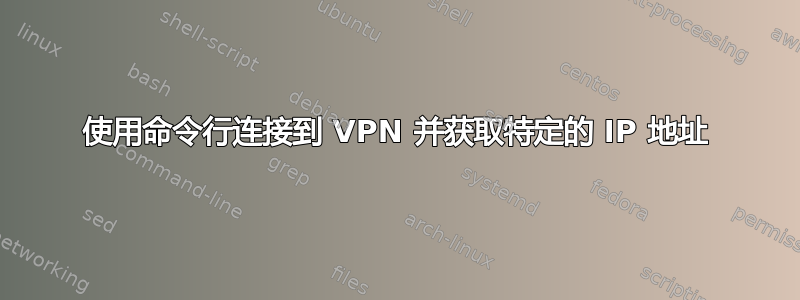
我使用的是 Windows 7 64 位,拉斯迪亚尔命令以连接到 vpn pptp 连接。
我使用的命令是:
rasdial "connection" user pass
但是,当我输入该命令时,IP 会自动获取。
当我右键单击连接设置时,我可以选择手动设置 IP 地址和 DNS 服务器。
我希望使用命令提示符并指定 IP 地址,而无需在 GUI 菜单中手动编辑 IP 地址。
我该怎么做?谢谢
答案1
也许这会有所帮助:
netsh interface ipv4 add address
One or more essential parameters were not entered.
Verify the required parameters, and reenter them.
The syntax supplied for this command is not valid. Check help for the correct syntax.
Usage: add address [name=]<string>
[[address=]<IPv4 address>[/<integer> [[mask=]<IPv4 mask>]]
[[type=]unicast|anycast]]
[[gateway=]<IPv4 address> [gwmetric=]<integer>]
[[validlifetime=]<integer>|infinite]
[[preferredlifetime=]<integer>|infinite]
[[subinterface=]<string>]
[[store=]active|persistent]
[[skipassource=]true|false]


