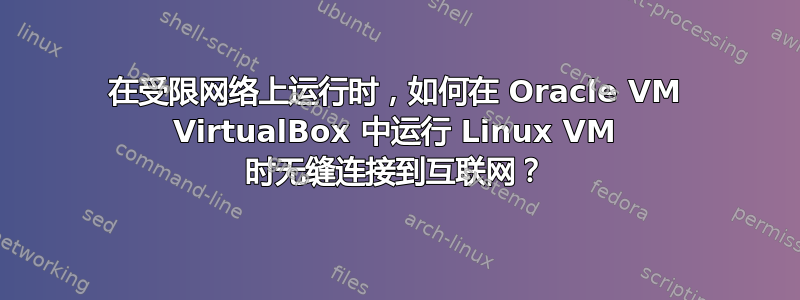
我在 Windows 10-64 位系统上运行最新版本的 Oracle VM VirtualBox,其中卡利Linux由于我不想双启动我的笔记本电脑,因此我安装它是为了学习目的。
问题是,我连接到了受限网络。我可以通过虚拟盒环境使用浏览器,但运行以下命令:
> sudo apt update
终端进入
1% [Waiting for headers]
...
...
...
Connection failed [IP: 221.161.139.107 80]
Ign:3 http://http.kali.org/kali kali-rolling/main amd64 Contents (deb)
Fetched 1,500 kB in 10min 8s (2,468 B/s)
Reading package lists... Done
E: Failed to fetch http://http.kali.org/kali/dists/kali-rolling/main/binary-amd64/Packages Connection failed [IP: 221.161.139.107 80]
E: Some index files failed to download. They have been ignored, or old ones used instead.
如果有其他选择可以避免这种情况并完全访问互联网,我将不胜感激。


