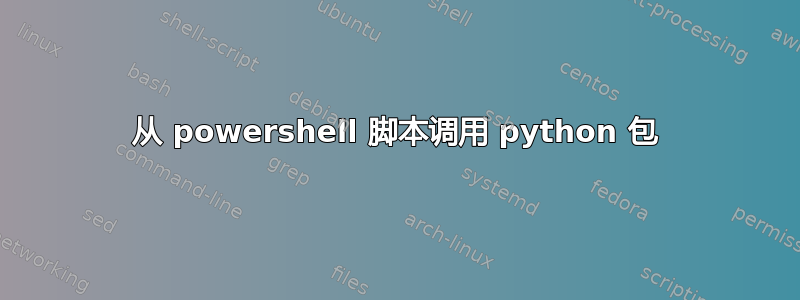
我在 powershell 命令提示符中激活了一个 conda 环境。我有一个已使用 pip 安装的 python 包:
pip install -e .
它使用入口点安装我的包simulate。从 powershell 命令提示符调用时,它工作正常:
simulate "abcd"
当我尝试从 powershell 脚本中调用它时,找不到它。
powershell.exe .\run.ps1
返回:
simulate : The term 'simulate' is not recognized as the name of a cmdlet, function, script file, or operable program. Check the spelling of the name, or if a path was included, verify that the path is correct
and try again.
At C:\path\to\script\run.ps1:1 char:1
+ simulate "abcd"
+ ~~~~~~~
+ CategoryInfo : ObjectNotFound: (nwsetup:String) [], CommandNotFoundException
+ FullyQualifiedErrorId : CommandNotFoundException
答案1
使用Start-Process及其-ArgumentList选项执行 python 命令(或脚本),并向其传递实际 python 命令(或脚本)所需的参数值。将参数设置-FilePath为python.exeWindows 上文件的完整路径。
电源外壳
Start-Process -FilePath "C:\Program Files\Python\python.exe" -ArgumentList 'simulate "abcd"';
或者调用python脚本
Start-Process -FilePath "C:\Program Files\Python\python.exe" -ArgumentList '"c:\scripts\simulate.py" "abcd"';
支持资源
答案2
simulate "abcd"在C:\path\to\script\simulate.exe "abcd"poweshell 脚本中替换解决了我的问题。


